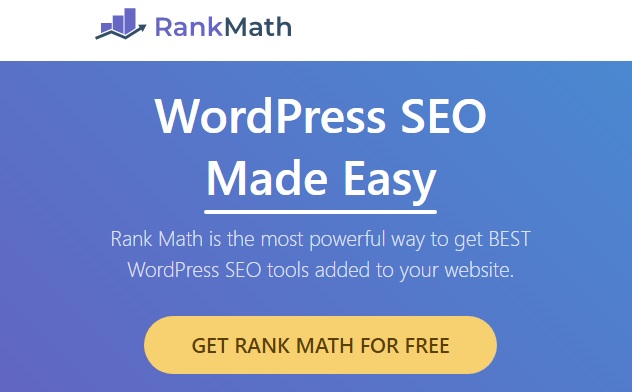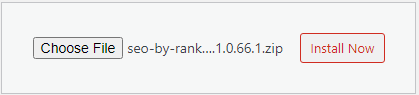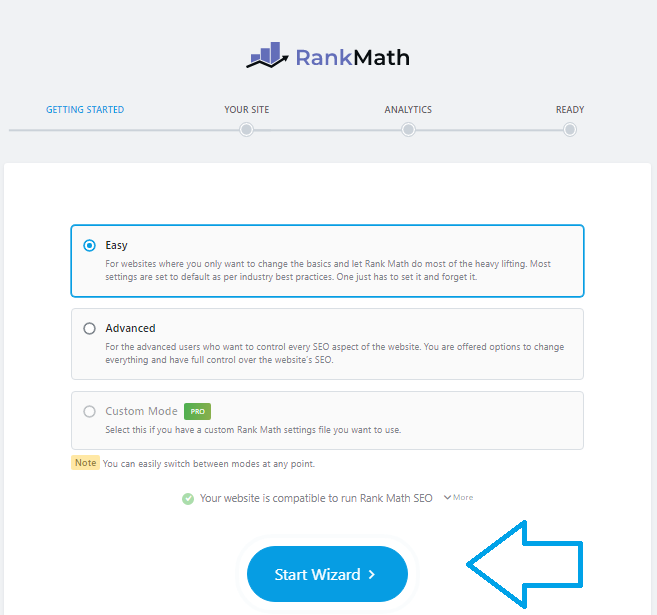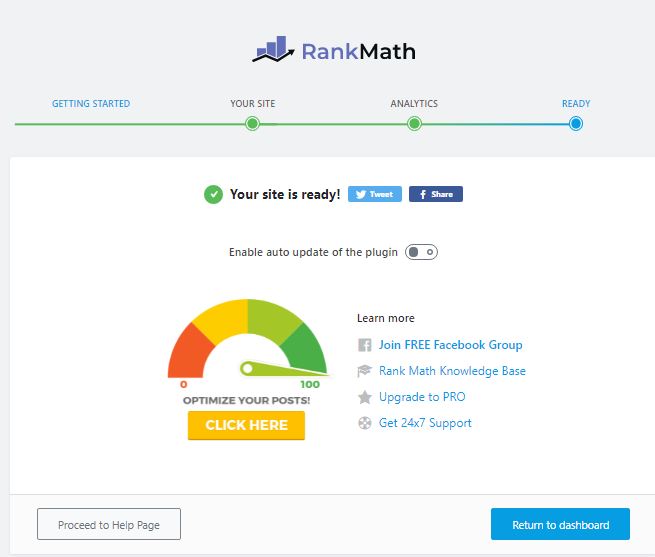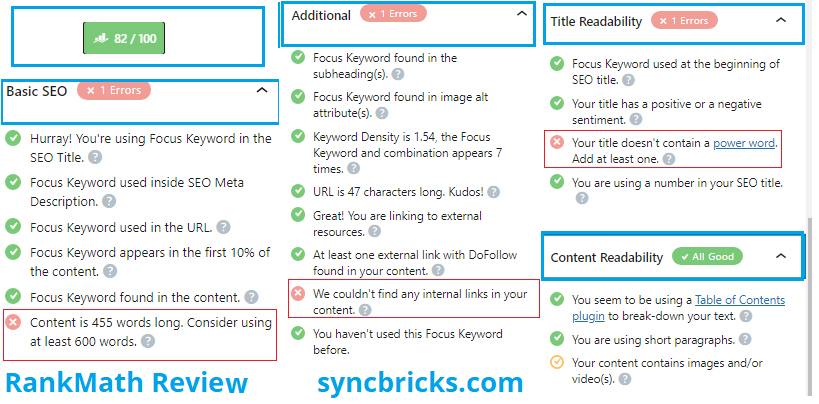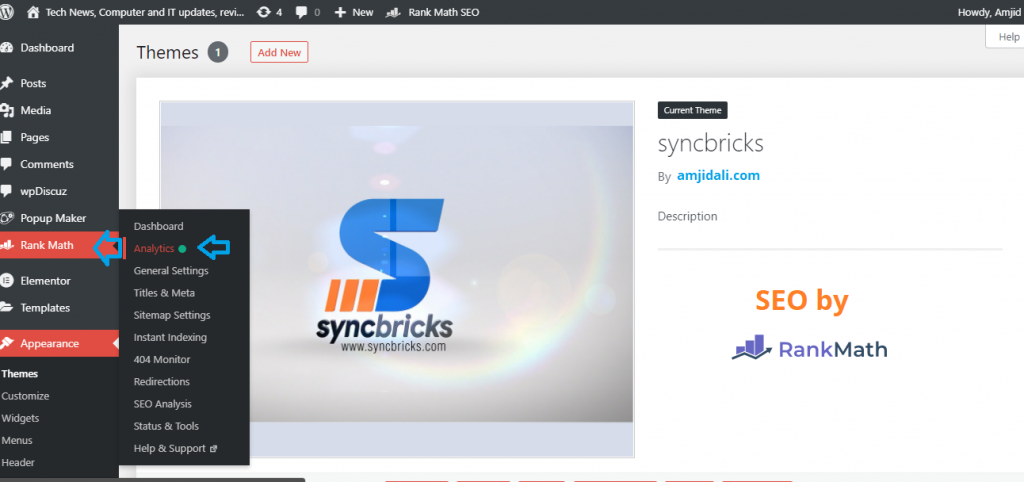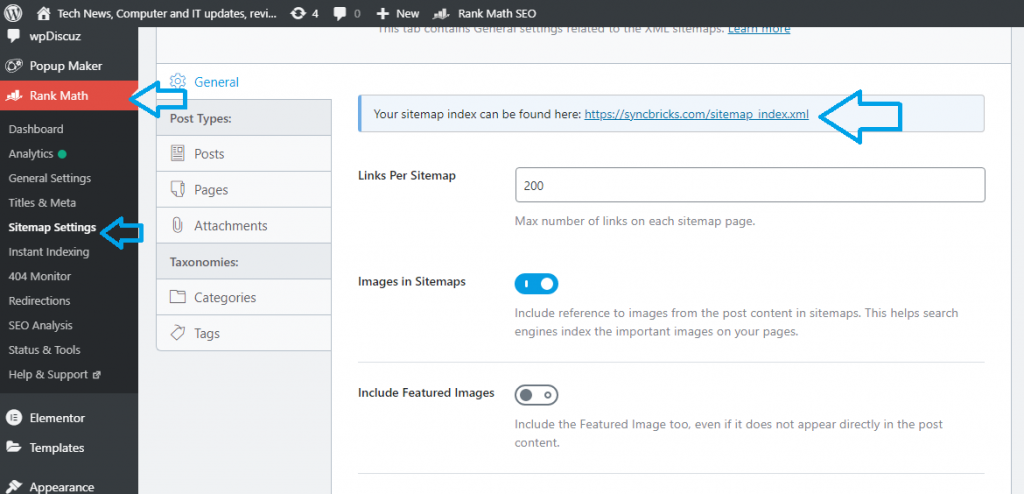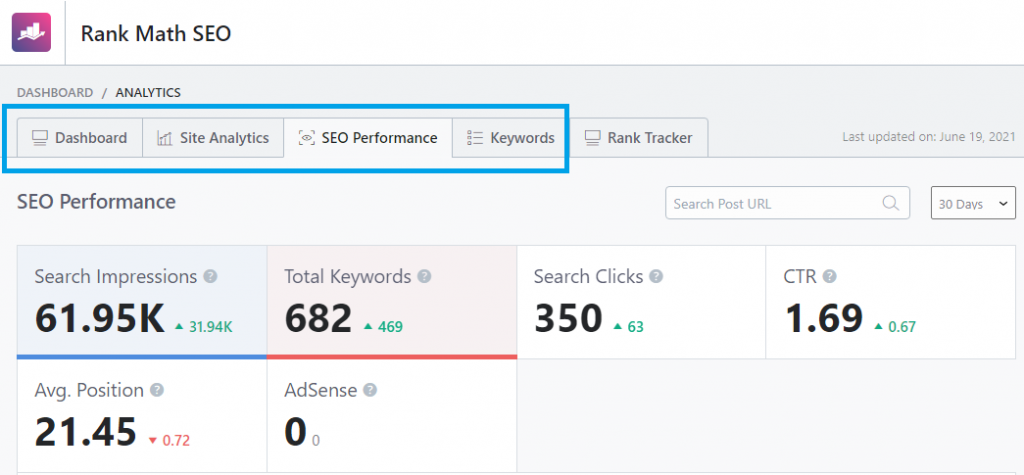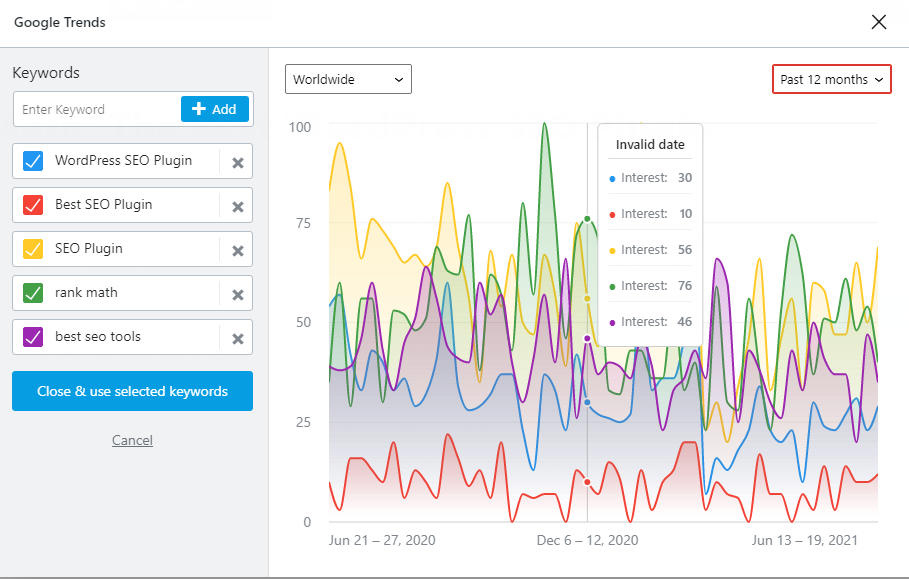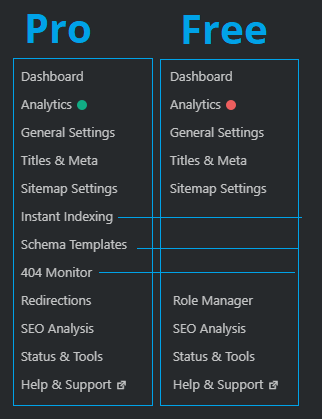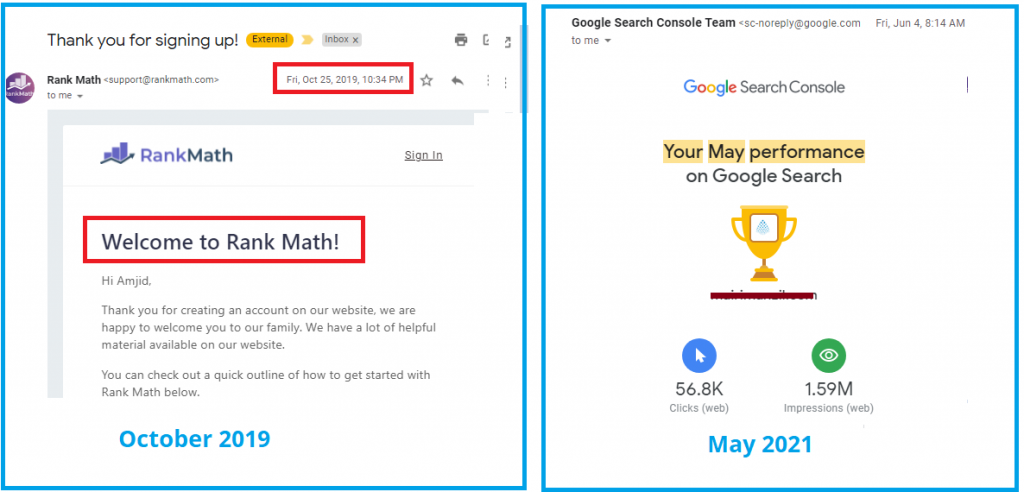WordPress SEO Plugin helps Ranking website higher and better. Though there are various other various SEO factors that include Speed of your website, speed of the Web Hosting Provider, the latency and various other factors. But when it comes to the Article, page, blog post, product or any other content on your website, you need to ensure that your article is optimized to rank in better and higher in the search engine.
On the other hand search engines keep changing their algorithm, but don’t worry you don’t need to learn the new algorithm when it comes to optimizing the content.
To write the content for the website, you need to use the best practices which are widely accepted. For this purpose SEO (Search Engine Optimization) Plugins are used. Which helps you to optimize your website to appear in search engine and rank better.
Web designers, Developers, SEO Experts or Content writers take a lot of time to research about the best SEO Tool. That is where I did too. It took me 5 months to download, test and use the SEO plugins and check from all the aspects. My Favorite was always Yoast SEO until I didn’t use RankMath.
Trust me, the moment I started using RankMath I was totally surprised to the the suggestions that I got about the Content, Title, Images and the overall score of the content. I kept improving the articles based on the suggestions.
I will not compare it with any other Plugin. Because I believe Rank Math is the best SEO Plugin. But I will give my honest review in this Article.
Rank Math Introduction
Rank Math is a Search Engine Optimization plugin for WordPress that makes it easy to anyone to optimized their content using best practices to rank higher.
Why Rank Math?
Rank Math is revolutionary plugin, which is easy to install, configure and use. It’s built in intelligence features will chose the ideal settings to improve search engine ranking. With its simple user interface you can easily navigate to the required options and suggestions. It has built in advance SEO Analytics Module that helps you to see over all optimization of your website.
With Google Analytics integration you can get the insight directly on WordPress at a glance. Whether you want to track the ranking of your articles, or you want to have an look at history how your article was positioned.
When you see from the post which keywords are ranking better, you can simply re-write your article by defining the new keyword, and RankMath will help you on that.
On the other hand Schema Generator helps you to chose the proper schema type and including structured data to the post. Be it schema markup that you can import from other website and then validating the schema or even building custom schema, all that can be done with Rank Math. You can see a lot more features which will help you to understand why to use Rank Math.
which keeps best WordPress SEO Plugin then the Rank Math is the best. I have used almost all well known plugins, but the simplicity the
Intall and Configure Rank Math Plugin
Though installation and configuration is very simple, but I will guide you here step by step;
- Visit RankMath website and download the Rank Math for free.
2. Go to your WordPress website and Upload the Plugin the file name will be seo-by-rank-math.verison.ZIP
3. Start the Wizard and Complete all the steps
Once you run the wizard, follow all the steps and ensure to Connect to Google Services which will help you to automatically submit the Site Map to Google Search Console, this will also integrate Google Analytics and will verify the site ownership in just a single click. Once done you will see the below screen;
Now you can return to the dashboard and configure other services depending upon your need.
Optimizing the Blog Post using Rank Math
Once you start creating the content, be it writing a blog post, a page, a product or adding any content on website. Now the real Magic starts, the revolutionary Rank Math plugin will help you to optimize the content.
You simply need to mention the keyword that you want to optimize the content for. RankMath will help you to look at various aspects, the Tile, Description, Heading, Subheading, the Keyword Density, URL , Images the length of the content and so on.
The free plugin is capable to do all this. Simply, locate the SEO option and can see the information below;
One you update the content based on the suggestions, your score will improve and simply publish the article. The monitor over all performance of website using the Plugin Options available;
Google Search Console and Rank Math Configuration
If you have connected the Google Account during setup wizard, you can manually upload the sitemap in Google Search Console .
How to Get Sitemap in RankMath
Locate RankMath main menu in your WordPress admin panel. Click on Rank Math and Navigate to the SiteMap setting. You will see the sitemap. Simply copy this link and add this to google search console or any other Search Engine.
Analytics in Rank Math
Google Analytics is integrated to RankMath you can get insight from the Google Analytics instantly on your Dashboard as shown below;
Be It sight analytics, SEO Performance or Keywords, everything is available instantly in Rank Math plugin. You can see advance analytics that include Rank Tracker of your own keywords, and top keywords of your websites in RankMath Pro.
Rank Math Pro
Though free features do a lot and help you to optimize the Content of Website. But if you are an SEO professional and want to ensure that all the aspects of SEO are well taken care of, then you must go for RankMath Pro. Below are the reasons why you must go for the RankMath Pro.
Keyword Rank Tracker
If you want to track the keywords, that you have used for your Post, it will help you on Realtime to see the interests of users in that keyword, so that before writing the blog, you can decide what keyword to use to rank your blog. For example in this blog I used few keywords and below is the result;
Google Analytics Advance Integration
You must have written various posts, with this feature in site analytics of Rank Math. You can Prioritize Your Content Efforts With Detailed Insights where all the statistics about the contents is available in in one place, you can monitor the search performance and matrices from google and can take appropriate action to update your content for better ranking.
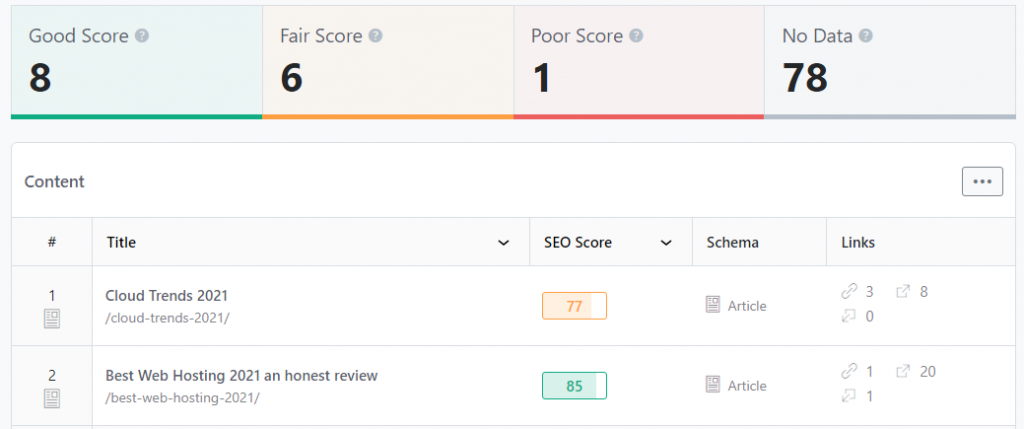
You can get the SEO Performance by Email as well using RankMath Pro
Menu in Rank Math Pro
To compare the menu there are 4 additional options avaialble in RankMath Pro, which include Instant Indexing, Schema template, 404 Monitor and Redirections.
Instant Indexing
Instant indexing helps you to get your website indexed immediately on Bing and you can also directly submit the URL directly using this option.
Scheme Template
Whereas Schema Template is most important aspect in SEO, as it helps the search engines to understand your site’s content better. This also helps to get attention-grabbing rich results to increase CTR.
404 Monitor
Rank Math’s 404 monitor can save you all sorts of SEO trouble. It might be your fault or user who is typing the worng address. You can monitor that in this section and then can take appropriate action.
Redirections
With this feature is it very setup to setup HTTP redirections.
Other Pro Features of RankMath
RankMath has many features and listing all the features with detail is not easy. The feature that are listed above are just few, some of the key features which are available in Pro Version is below;
- Speakable Scema, Predefined Schema Types, Custom Schema and Validation of Schema
- Google Video SEO Sitemap
- Image SEO Pro, Local SEO, WooCommerce SEO Pro and Advance Content SEO
- Advance Post Filtering
- Track Winning & Losing Keywords and Posts and Check position
- Divi Integration
Rank Math Pricing
RankMath pricing is very simple, it is not like other SEO Plugins. Below are simple pricing models.
| Pro | Business | |
|---|---|---|
| Price | $59 / Year | $ 99 / Year |
| Perfect For .. | Individuals & Solopreneurs | Freelancers, Business, & Agency Owners |
| Product Hunt Rating | 4.9/5 | 4.9/5 |
| Key Features | Unlimited personal websites Track 500 Keywords Powerful Schema Generator 24/7 Support Renews at $59 + taxes | Support for client websites Track 10,000 Keywords Powerful Schema Generator 24/7 Priority Support Renews at $199 + taxes |
You can upgrade, downgrade or cancel your plan at any time.
Rank Math vs Other Plugins
Price Factor : Rank Math is revolutionary which delivers much more than all the current plugins available for SEO. Trust me, if you go for other SEO Plugins, you will need to pay for all the additional features. Which will make the SEO plugin very expensive. With Rank Math you have Free Version which has tons of free features which is far better than the paid version of other SEO Plugins.
If you buy stand alone plugins from the alternative plugins, it will cost you a lot. But with with Paid Version of Rank Math Pro or Rank Math Business you One Plugin will Rule all the additional plugins that you buy in other SEO Plugins.
Features Factor : There are various features, that I have been expecting in Yoast or AllInOne SEO, but surprisingly, RankMath has tons of useful features, which are not available in any other plugin. Be it optimizing keywords, suggestions to improve the post or product content. Advance Link options, contact info shortcode and variou other features.
Conclusion
As I mentioned I have been using other Plugins, I started with SEO Press then I moved to Yoast and Finally I moved to RankMath in October, 2019. No doubt RankMath made my life easy. It has been more than a Year now, since I am using RankMath. I was worried that I might lose ranking of websites if I move from Yoast to RankMath. But surprisingly ranking was improved
This is the latest Search Console Results from May 2021. Where I optimized the content of website using Free Plugin and I have been using this for a website since October, 2019.