I have been using Google Password Manager since it was first Launched, and it has really made my life easy.
You can sync the password across your all devices where you login in using Google Account. Hassle Free password Manager will help you to even secure your account with very strong password without need to remember.
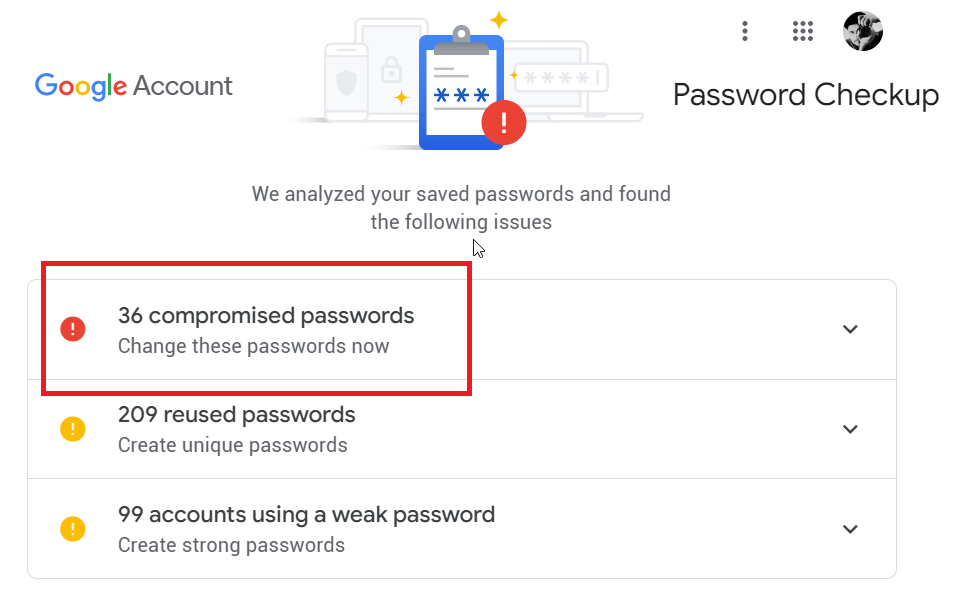
How it works?
Sign in to your chrome browser in any device and turn on sync. When prompted to offer save password hit YES.
Now login using same google accounts in other device to ensure your passwords are synced across all the devices.
How to Manage Password :
Managing password is really made easy with google, there are various options.
- passwords.google.com – here you will get the summary of whether passwords are compromised, and list of applications where you have used the passwords and at the same time you can view the password by providing your google password again.
- Chrome on PC : If you are logged in in Chrome web browser simple click on hamburger icon as explained in video below
Similarly you can also use your chrome browser in smart phone to manage (save/view) the password.
