It has always been a concern by many users to find the Microsoft Windows key once it is already installed. Because most of the time the license on sticker is damaged or lost and to find what key was entered generally you will not be able to find it.
To find the Product there are many methods, but I have listed my two favorite methods to find key and one method to buy if you don’t have one.
Method 1 :
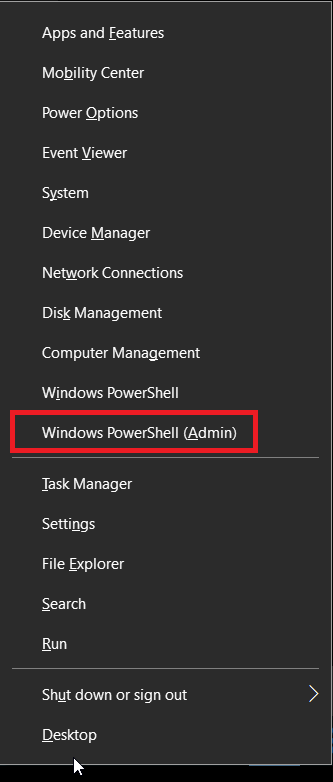
Press Windows Key and X (Windows+X) at the same time on your windows PC and then the list will appear.
Chose the Option “Windows Power Shell Admin”
Now paste below command
Windows + X PowerShell Admin wmic path SoftwareLicensingService get OA3xOriginalProductKey
It will display the license on screen.
If you have upgraded from Windows 8 (Generally a Free Upgrade) then you may not be able to find the key by this method. That is why I have another method for you.
Method 2 :
I tried many software, most of them were paid, and some had spyware. But I tested this particular software it worked for me.
You can download from here and start using it. It will display the key of all the Microsoft Software Installed in your computer.
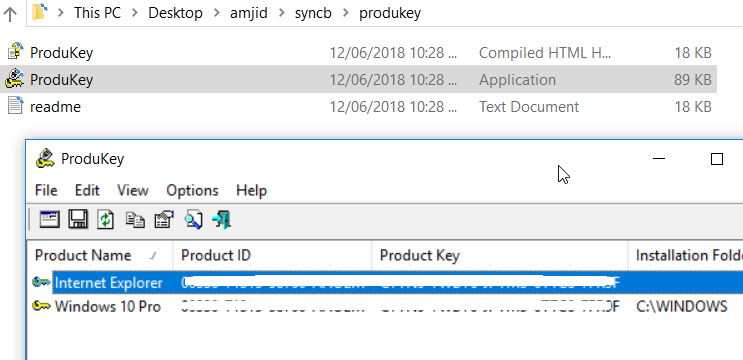
Please note that purpose of this information is to share knowledge with other. Concern is not to steal the key 🙂
Method 3 :
You can run Windows 10 on your computer without License (Product) key for ever. But there are many features disabled if you don’t activate the License. And to activate you must have the license, if you already have you can enjoy but if you don’t have one. You can buy it from here.
Above is affiliate link .
