If you don’t shut down the ubuntu Server Properly you might sometimes get an error in file system, this is normal and you don’t need to worry. As the file system chain might get effected you simply need to run one command with your disk name and it will be fixed.
You will get the error message like this at startup.
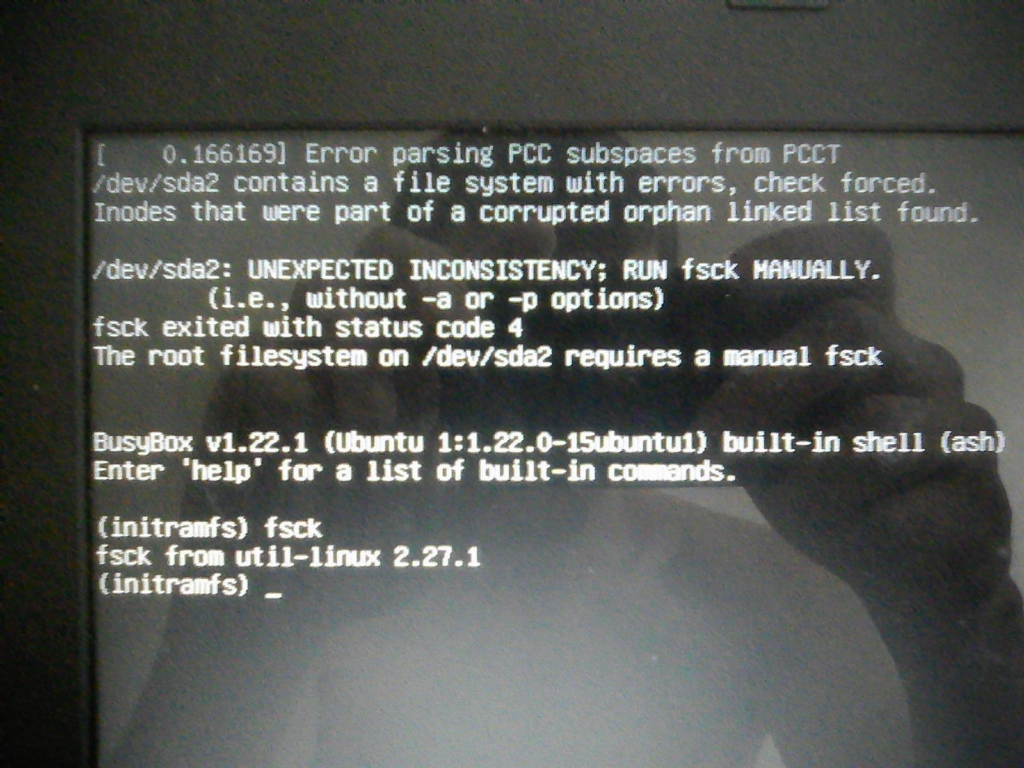
In the above case /dev/sda2 contains a file system with errors
You might be having a differnt name of your disk, reat the error message that says the root file system on /dev/sda2 requires a manual fsck.
Busy Box (version) Ubuntu) Buil-in shell
initramfs
Detailed error message looks like below
/dev/sda1 contains a file system with errors, check forced.
Inodes that were part of a corrupted orphan linked list found.
/dev/sda1: UNEXPECTED INCONSISTENCY: RUN fsck MANUALLY.
(i.e., without -a or -p options)
fsck exited with status code 4
The root filesystem on /dev/sda1 requires a manual fsck
BusyBox v1.22.1 (Ubuntu 1:1.22.0-19ubuntuu2) built-in shell (ash)
Enter 'help' for a list of built-in commands.
(initramfs)_Above will be displayed you simply need to type below command
fsck -f /dev/sda2Once you type above it will look for errors and will give you message if you want to fix the error, you simply need to type y to confirm.
