In today’s digital age, smart homes have become increasingly popular, offering convenience, efficiency, and enhanced control over various devices. One of the key players in the smart home industry is Sonoff, a trusted brand known for its innovative IoT solutions. Among their impressive lineup of products, the Sonoff NSPanel Pro stands out as a revolutionary smart home control panel that brings together functionality, customization, and seamless integration.
The Power of Smart Home Control
The Sonoff NSPanel Pro is a powerful and versatile smart home hub that offers a wide range of features. It is compatible with a wide range of Zigbee 3.0 devices, so you can connect all of your favorite smart home devices to it. The NSPanel Pro also offers a number of other features, such as a two-way intercom, real-time monitoring of connected cameras, and the ability to create custom smart scenes and automation.

Here are some of the ways that the Sonoff NSPanel Pro can give you the power of smart home control:
Convenience
The NSPanel Pro makes it easy to control all of your smart home devices from a single location. You can control your lights, locks, thermostats, and other devices with your voice or a tap on the NSPanel Pro’s touchscreen display.
Security
The NSPanel Pro can help you improve the security of your home by allowing you to monitor your security cameras and doorbells. You can also use the NSPanel Pro to create custom alerts that will be sent to your phone if there is any suspicious activity detected.
Energy efficiency
The NSPanel Pro can help you save energy by automating your home’s appliances and devices. For example, you can set up a timer to turn off your lights when you leave the house, or you can create an automation that turns off your thermostat when you’re asleep.
Energy Consumption & Peace of Mind
The NSPanel Pro can give you peace of mind by allowing you to monitor your home’s security and energy usage from anywhere in the world. You can use the Sonoff app to check on your cameras, see how much energy your appliances are using, and even control your devices remotely.
Customization
The NSPanel Pro is highly customizable. You can create custom scenes and automation that fit your lifestyle.
Why I selected NSPanel Pro?
I have been using Smart Home Solutions since 2010, I kept on trying various devices, hubs, sensors, gateways, and so on. This year I got a chance to explore NSPanel Pro and trust me I am inspired because of the numerous benefits. Some of them are below;
Sleek and modern design

The NSPanel Pro has a sleek and modern design that will look great in any home. It measures 3.95 inches in diameter and 0.7 inches thick, and it weighs just 3.5 ounces.
Hassle-free connectivity with Zigbee Device
The NSPanel Pro is compatible with a wide range of Zigbee 3.0 devices, including light bulbs, switches, sensors, and more. This means that you can connect all of your favorite smart home devices to the NSPanel Pro and control them from a single location.
NSPanel Pro as Two-way intercom
The NSPanel Pro has a built-in microphone and speaker, so you can use it to communicate with other people in your home or with visitors at your door.
Camera Monitor
The NSPanel Pro can be used to monitor your security cameras in real time. This means that you can see what is happening in your home from anywhere in the world.
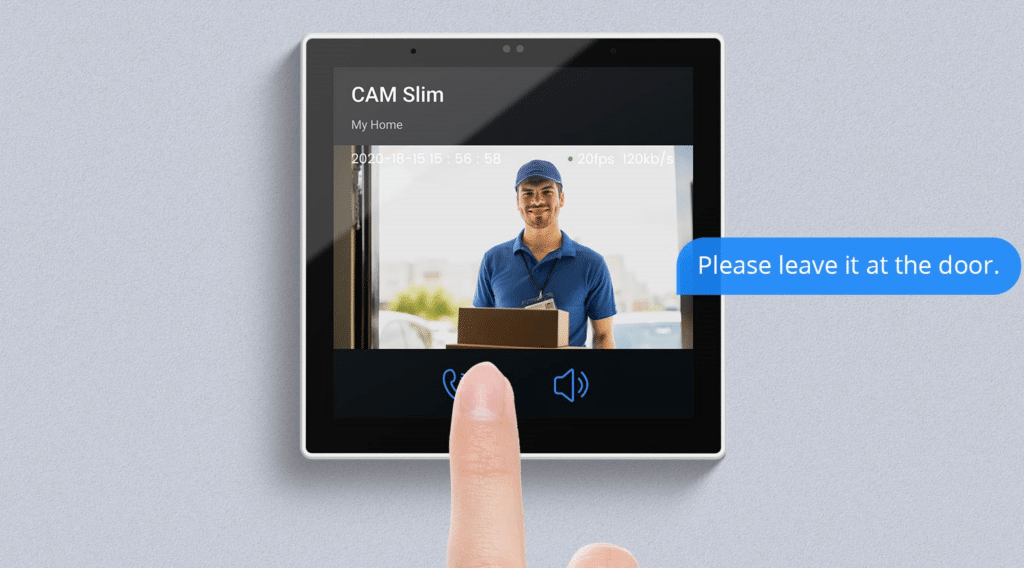
If you’re looking for a powerful and versatile smart home hub that offers a wide range of features, the Sonoff NSPanel Pro is a great option. It is a great value for the price and is packed with features.
Key Features and Functionality
There are variety of features of NSPanel Pro some of them are explained in detail below;
Customizable Interface for Personalized Control
The Sonoff NSPanel Pro boasts a highly customizable interface that allows users to personalize their smart home control experience. With its intuitive design and user-friendly interface, the NSPanel Pro offers a seamless and effortless way to interact with your smart devices.
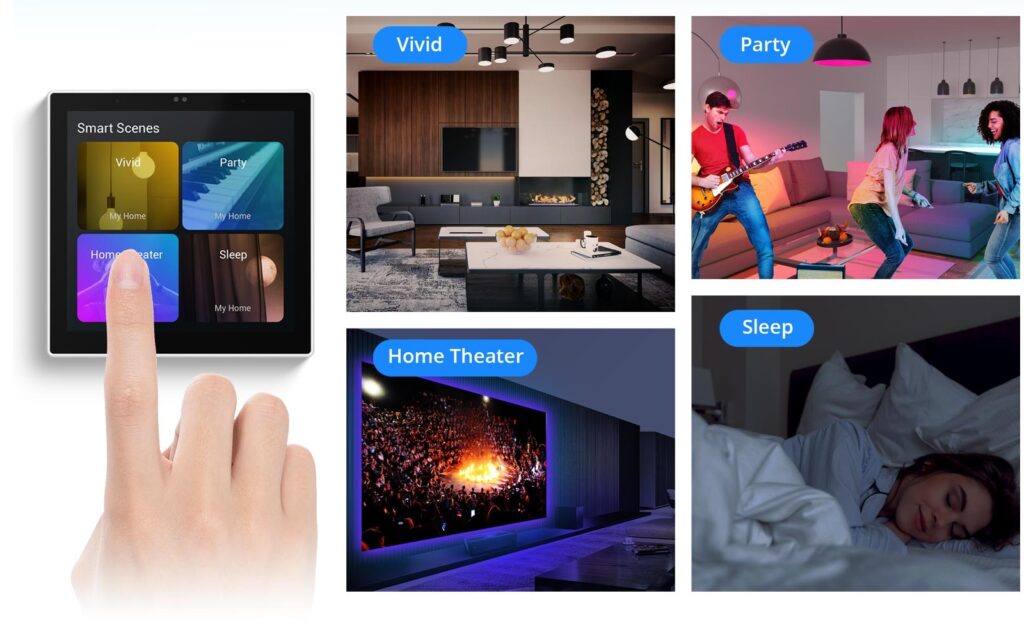
The control panel allows users to arrange and prioritize their most frequently used functions and devices, ensuring quick and easy access. Whether you want to control your smart lighting, adjust the temperature, or monitor your security cameras, the NSPanel Pro puts all the essential controls at your fingertips.
Additionally, the NSPanel Pro offers the flexibility to create customized scenes and automation routines. With a few taps on the touchscreen, you can set up your desired ambiance, such as a cozy movie night scene or a vibrant party atmosphere. This level of personalization allows you to tailor your smart home to match your lifestyle and preferences.
All-in-One Zigbee 3.0 Gateway for Enhanced Compatibility
One of the standout features of the NSPanel Pro is its built-in Zigbee 3.0 gateway. This feature enables seamless integration with a wide range of Zigbee 3.0 compatible devices and brands, making it a versatile and future-proof smart home control panel.

By acting as a central hub for Zigbee devices, the NSPanel Pro eliminates the need for multiple gateways or bridges. It simplifies the setup process and ensures smooth communication between all connected devices. Whether you have smart lights, sensors, plugs, or thermostats from different manufacturers, the NSPanel Pro can bring them all together in one unified control interface.
With the NSPanel Pro’s Zigbee compatibility, you have the freedom to choose from an extensive selection of devices available in the market. You’re not limited to a specific brand or ecosystem, giving you the flexibility to curate your smart home setup with the devices that best suit your needs.
Seamless Integration with Leading Voice Assistants
Voice control has become a staple in smart homes, offering hands-free convenience and effortless device management. The NSPanel Pro seamlessly integrates with popular voice assistants like Google Assistant and Amazon Alexa, allowing you to control your smart devices using simple voice commands.
With voice control, you can effortlessly turn on/off lights, adjust the temperature, lock doors, or even play your favorite music playlist. Just activate the voice assistant with a wake word, followed by your command, and the NSPanel Pro will execute your instructions. This hands-free control adds an extra layer of convenience, especially when your hands are full or you’re in another room.
The NSPanel Pro’s compatibility with leading voice assistants also enables easy integration with other smart home devices and services that are compatible with the respective voice assistant platforms. It expands the possibilities of automation and creates a truly connected and intelligent home environment.
Real-Time Monitoring and Notifications
Keeping a close eye on your home’s security and staying informed about important events is crucial for peace of mind. The NSPanel Pro offers real-time monitoring capabilities that allow you to stay connected and receive customized notifications.
With the NSPanel Pro’s real-time monitoring feature, you can view live feeds from your connected security cameras directly on the control panel’s touchscreen. This allows you to keep an eye on your home from anywhere in the house. In case of any suspicious activity or triggered motion sensors, you’ll be immediately notified, enabling prompt action and ensuring the safety of your home and loved ones.
Customizable event notifications further enhance your control over the smart home ecosystem. You can set up alerts for specific events, such as when a door is opened, the smoke detector is triggered, or the security system is armed or disarmed. These notifications can be tailored to your preferences, ensuring that you receive relevant information without being overwhelmed by unnecessary alerts.
Enhanced Connectivity and Control via Mobile App
The NSPanel Pro offers seamless connectivity and control through its dedicated mobile app, available for both Android and iOS devices. The mobile app acts as a companion to the control panel, allowing you to access and manage your smart home from anywhere in the world.
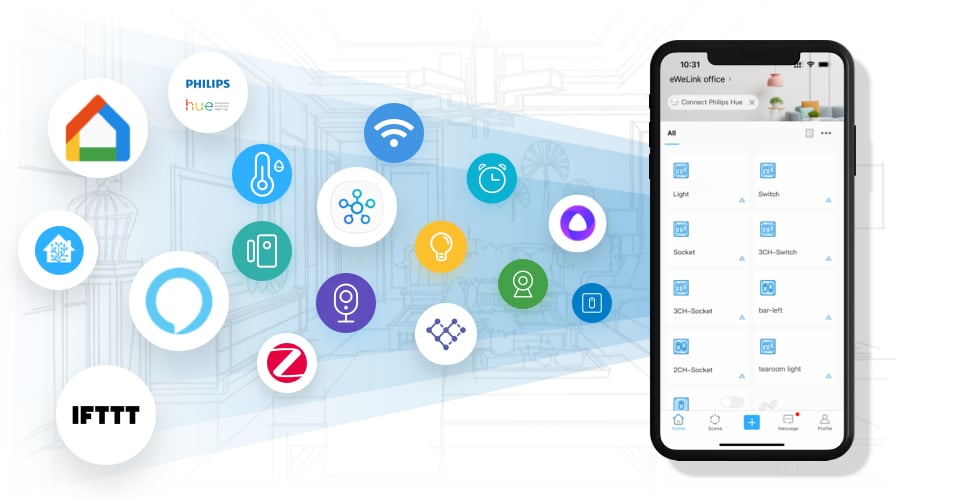
Through the mobile app, you can remotely control your devices, monitor their status, and make adjustments as needed. Whether you’re at work, on vacation, or simply in another room, you have complete control over your smart home ecosystem. Forgot to turn off the lights before leaving the house? Not a problem. Simply open the app and take care of it with a few taps on your smartphone.
The mobile app also provides additional features, such as advanced scheduling options, energy consumption monitoring, and the ability to create and manage automation routines. It empowers you to optimize your smart home’s energy efficiency, create personalized schedules, and automate tasks to simplify your daily routine.
Furthermore, the NSPanel Pro’s mobile app supports voice control, enabling you to control your devices remotely using voice commands. This adds an extra layer of convenience, allowing you to manage your smart home even when you’re not physically present.
Integration and Compatibility
Integration and compatibility are crucial factors to consider when choosing a smart home control panel. The Sonoff NSPanel Pro excels in this area, offering extensive integration capabilities and wide compatibility with various devices, platforms, and protocols.
Integration with Leading Voice Assistants
The NSPanel Pro seamlessly integrates with popular voice assistants such as Google Assistant and Amazon Alexa. This integration opens up a world of hands-free control possibilities, allowing you to manage your smart home using voice commands.
By simply activating the voice assistant with a wake word, you can control lights, adjust the temperature, play music, and perform various other tasks without lifting a finger. The NSPanel Pro acts as the central control hub, relaying your voice commands to the connected devices and executing your instructions.
This integration with leading voice assistants not only enhances convenience but also enables a more connected and cohesive smart home experience. You can easily incorporate your NSPanel Pro into your existing voice assistant ecosystem and leverage the power of voice control to streamline your daily routines.
Compatibility with Smart Home Devices
The NSPanel Pro is designed to be compatible with a wide range of smart home devices, ensuring that you can integrate your existing devices seamlessly or expand your smart home ecosystem with new additions. Whether you have smart lights, thermostats, door locks, security cameras, or other smart devices, the NSPanel Pro can serve as the centralized control point.
The NSPanel Pro’s compatibility extends beyond specific brands, thanks to its support for the Zigbee 3.0 protocol. Zigbee 3.0 is a widely adopted wireless communication standard in the smart home industry, enabling interoperability among devices from different manufacturers. This means that you have the flexibility to choose devices from various brands and have them work harmoniously with the NSPanel Pro.
By leveraging the NSPanel Pro’s Zigbee 3.0 compatibility, you can create a cohesive smart home ecosystem without being limited to a single brand or ecosystem. It empowers you to mix and match devices based on your preferences, budget, and specific requirements.
Integration with Third-Party Platforms and Apps
In addition to voice assistants and smart home devices, the NSPanel Pro integrates smoothly with various third-party platforms and apps, further expanding its capabilities and compatibility. This integration enables seamless control and automation across different ecosystems and services.
For example, the NSPanel Pro can integrate with popular platforms like IFTTT (If This, Then That) and Home Assistant, allowing you to create complex automation routines and connect your smart home to a broader range of services. With IFTTT, you can create custom applets that trigger specific actions based on events or conditions. This level of integration enhances the versatility of the NSPanel Pro and enables you to integrate it into larger smart home setups.
Additionally, the NSPanel Pro’s compatibility with the eWeLink platform offers access to a vast library of compatible devices and services. eWeLink provides a centralized platform where you can manage and control your connected devices, access advanced features, and create customized automation routines. This integration with eWeLink ensures a seamless user experience and simplifies the setup and management of your smart home.
Support for Open APIs and Developer Tools
To cater to advanced users and developers, the NSPanel Pro offers support for open APIs (Application Programming Interfaces) and developer tools. This allows developers to create custom integrations, build their own applications, and extend the functionality of the NSPanel Pro.
The availability of open APIs enables developers to interact with the NSPanel Pro’s features and access data from connected devices. It fosters innovation and encourages the development of third-party applications and integrations that enhance the overall smart home experience.
User Experience and Benefits
The Sonoff NSPanel Pro not only offers extensive integration and compatibility but also delivers a superior user experience that enhances convenience, control, and overall satisfaction. Let’s explore the user experience and benefits of incorporating the NSPanel Pro into your smart home ecosystem.
Intuitive Touchscreen Interface
The NSPanel Pro features a sleek and intuitive touchscreen interface that simplifies the control of your smart home devices. The 3.95-inch high-definition screen provides a clear and vibrant display, allowing you to navigate menus, access settings, and manage your devices with ease.

The user-friendly interface ensures that controlling your smart home is a hassle-free experience. You can easily browse through different rooms, adjust settings, and activate various functions with just a few taps on the screen. The responsive touchscreen technology ensures smooth and precise interaction, putting you in complete control of your smart home environment.
Centralized Control and Management
With the NSPanel Pro as the central control hub, you gain the ability to manage all your smart home devices from a single point of access. This centralized control simplifies the management of your smart home, eliminating the need to switch between multiple apps or control panels.
From the NSPanel Pro, you can conveniently monitor the status of your devices, adjust settings, create custom scenes, and automate routines. Whether you want to turn off the lights, adjust the temperature, or check the security cameras, you can do it all from one place, saving time and effort.
The NSPanel Pro’s centralized control and management capabilities empower you to create a cohesive and synchronized smart home ecosystem. You can orchestrate various devices to work together seamlessly, creating personalized scenes that enhance comfort, security, and energy efficiency.
Enhanced Security and Privacy
Security and privacy are of utmost importance when it comes to smart home technology. The NSPanel Pro prioritizes these aspects to ensure a secure and private user experience.
The NSPanel Pro incorporates advanced security measures to protect your smart home ecosystem from unauthorized access and cyber threats. It utilizes robust encryption protocols and authentication mechanisms to safeguard your data and prevent unauthorized control of your devices.
Moreover, the NSPanel Pro offers privacy features that allow you to control the data shared with third-party services. You have the freedom to choose the level of data sharing and maintain control over your personal information.
Customization and Personalization
The NSPanel Pro puts customization and personalization at the forefront, allowing you to tailor your smart home experience to your preferences and needs. With customizable interfaces, you can organize and design the control panels to suit your unique requirements.
You can arrange devices, create shortcuts, and prioritize controls based on your usage patterns. This level of customization ensures that the NSPanel Pro aligns perfectly with your lifestyle and provides a personalized smart home control solution.
Energy Efficiency and Cost Savings
By incorporating the NSPanel Pro into your smart home ecosystem, you can enhance energy efficiency and reduce energy consumption. The centralized control allows you to monitor and optimize energy usage across various devices.
You can create automation routines and schedules to ensure lights and appliances are only active when needed, reducing unnecessary energy waste. Additionally, the NSPanel Pro provides real-time monitoring of power consumption, allowing you to identify energy-hungry devices and make informed decisions to conserve energy.
The energy efficiency features of the NSPanel Pro not only contribute to a greener environment but also result in potential cost savings on your energy bills.
Smart Home Control Panel Comparison
This comparison chart provides an overview of four popular smart home control panels: NSPanel Pro, Anjielo Smart Home Control Panel, ORVIBO MixPad Mini, and Brilliant Control Panel. Each panel offers different features and functionalities to enhance your smart home experience. The chart includes details such as brand, price, product type, touch screen size, input voltage, installation method, operating system, control platform, compatibility with voice assistants, Zigbee bridge integration, control methods, voice call types, supported device types, and availability of open API. Use this chart to compare and choose the smart home control panel that best suits your needs and preferences.
| Name | NSPanel Pro | Anjielo Smart Home Control Panel | ORVIBO MixPad Mini | Brilliant Control Panel |
| Brand | SONOFF | Anjielo Smart | ORVIBO | Brilliant |
| Price | $89 | $226 | $201 | $449 |
| Product Type | Smart Panel | Smart Panel | Smart Panel | Touch Switch |
| Touch Screen Size | 3.95-inch | 4-inch | 4-inch | vary from the number of switches |
| Input | 100-240V AC 50/60Hz | 110-250v AC | 230V ~, 50 / 60Hz | 120V AC |
| Installation method | Wall Mount/with Stand | Wall Mount | Wall Mount | Wall Mount |
| System | Android 8.1 System | Android 8.1 System | Android 8.1 System | / |
| Conotrol platform | eWeLink | Tuya Smart Life | ORVIBO App | Brilliant Smart App |
| Work with | Google Assistant, Amazon Alexa | / | Google Assistant, Amazon Alexa | Ring, Apple HomeKit, SmartThings, Amazon Alexa |
| Zigbee bridge | Bulid-in | / | Bulid-in | / |
| Control Method | Mobile App/Touchscreen | Mobile App/Touchscreen | Touchscreen/Mobile App/Voice | Mobile App/Voice |
| Voice call type | Panel to Panel, Phone App to Panel | / | / | Switch to Switch |
| Control devices types | Plugs, swtiches, lighting, sensors, curtains, thermostats, cameras, scenes | Plugs, lighting, curtains, Fans, thermostats, scenes | lights, air conditioners, curtains, thermostats | lighting, cameras, locks, thermostats, scenes |
| Open API | Available | / | / | / |
Your Questions my Answers
Does NSPanel Pro have an integrated RF and IR receiver?
RF stands for radio frequency, and it is a type of wireless communication that is used by a wide variety of devices, including remote controls, security systems, and wireless speakers. IR stands for infrared, and it is a type of wireless communication that is used by remote controls and other devices to send signals over short distances.
The NSPanel Pro does not have RF or IR because it is designed to be a Zigbee 3.0 hub. Zigbee 3.0 is a newer wireless communication protocol that is designed for smart home devices. It is a low-power protocol, which means that it is ideal for battery-powered devices.
If you need RF or IR connectivity, you can use a separate device, such as a universal remote control or an IR blaster. However, if you are looking for a single device that can control all of your smart home devices, the NSPanel Pro is a great option.
Does NS Panel Pro connect to WiFi and Bluetooth devices?
The NSPanel Pro does not connect with Wi-Fi or Bluetooth devices directly. However, it does have a built-in Zigbee 3.0 hub, which means that you can connect Zigbee 3.0 devices to it. Zigbee 3.0 is a wireless communication protocol that is designed for smart home devices. It is a low-power protocol, which means that it is ideal for battery-powered devices.
There are a number of Zigbee 3.0 devices that are compatible with the NSPanel Pro. These include light bulbs, switches, sensors, and more. You can also connect Zigbee 3.0 devices that are made by other manufacturers to the NSPanel Pro.
Once you have connected your Zigbee 3.0 devices to the NSPanel Pro, you can control them from the NSPanel Pro’s touchscreen display. You can also create smart scenes and automation that will control your Zigbee 3.0 devices.
The NSPanel Pro is a great option for anyone who wants to create a smart home with Zigbee 3.0 devices. It is a powerful and versatile hub that offers a wide range of features.
Here are some additional details about the NSPanel Pro’s connectivity:
- Wi-Fi: The NSPanel Pro does not have built-in Wi-Fi connectivity. However, it can connect to a Wi-Fi network so that you can access its features and settings from your smartphone or computer.
- Bluetooth: The NSPanel Pro does not have built-in Bluetooth connectivity. However, you can use a Bluetooth adapter to connect the NSPanel Pro to your smartphone or computer.
