In the ever-evolving landscape of data analytics, the choice of the right data visualization tool can significantly impact your business’s success. Two popular options that often come into the spotlight are Power BI and Tableau. Both tools are revered for their capabilities in transforming raw data into insightful visualizations, but choosing between them requires a comprehensive understanding of their features, benefits, and limitations.
In this comprehensive guide, we will delve deep into the Power BI vs. Tableau debate. By the end, you’ll be equipped with the knowledge necessary to make an informed decision for your business.
Understanding the Importance of Data Visualization
Before delving into the comparison, let’s understand why data visualization is crucial for businesses.
Data Visualization Simplifies Complex Data
Data visualization is an invaluable tool that simplifies the often convoluted and intricate world of complex data. In an era where businesses and organizations are inundated with vast amounts of information, the ability to distill this data into comprehensible and meaningful insights is a game-changer. Complex data, laden with numbers, statistics, and raw information, can be overwhelming to decipher. However, data visualization techniques, such as graphs, charts, and interactive dashboards, transform these intricate datasets into clear, visual representations. These visuals not only make the data accessible to a broader audience, including those without a background in data analysis, but also reveal patterns, trends, and outliers that might have remained hidden in the numerical abyss. By simplifying complex data, data visualization empowers decision-makers, analysts, and stakeholders to gain a deeper understanding of their information, leading to more informed and strategic choices.
Making Informed Decisions
In the realm of data-driven decision-making, the concept of “Making Informed Decisions” serves as the bedrock for successful business strategies and operations. Making an informed decision entails relying on well-structured and accurate data to guide choices, actions, and plans. In an age of information overload, businesses need data-driven insights to navigate the complexities of their markets and operations. This approach involves collecting, processing, and interpreting data to extract meaningful patterns, trends, and correlations. Informed decision-makers use this information to identify opportunities, mitigate risks, optimize processes, and ultimately enhance their organization’s performance. By harnessing data-driven insights, decision-makers are better equipped to assess the impact of various options, weigh the pros and cons, and select the course of action that promises the most favorable outcomes. In essence, “Making Informed Decisions” is not just a phrase; it’s a strategy that empowers businesses to thrive in an increasingly competitive and dynamic landscape.
Improved Data Analysis
Improved data analysis is the cornerstone of effective decision-making and informed action within modern businesses and organizations. In a data-rich environment, the ability to extract valuable insights from raw information is paramount. Improved data analysis entails employing advanced techniques and tools to delve deeper into datasets, identify trends, outliers, and correlations, and ultimately uncover hidden gems of information that might have otherwise gone unnoticed.
By harnessing the power of improved data analysis, organizations can gain a competitive edge. They can make sense of vast volumes of structured and unstructured data, making it possible to make predictions, recognize market trends, and optimize various aspects of their operations. In essence, improved data analysis is not just about collecting data; it’s about turning data into actionable knowledge, thus driving more effective strategies, greater efficiency, and ultimately better outcomes. Whether it’s in marketing, finance, healthcare, or any other sector, the capacity to conduct improved data analysis is a vital asset for those who aim to stay ahead in today’s data-driven world.
Enhanced Communication
Enhanced communication, especially within the context of business and organizations, revolves around the utilization of effective visual and narrative tools to convey complex information, insights, and ideas in a more accessible and engaging manner. In today’s data-driven world, where data and analytics play an increasingly central role, the ability to communicate findings and strategies clearly and persuasively is pivotal.
Enhanced communication through data visualization, reports, and dashboards bridges the gap between data experts and decision-makers. It offers a common language that facilitates understanding and collaboration, ensuring that insights are not confined to technical teams but can be comprehended by everyone, from C-suite executives to front-line employees.
This approach extends beyond just conveying data; it encapsulates the power to tell a story through data. It transforms numbers and statistics into a narrative that captivates and convinces. Enhanced communication equips organizations with the tools needed to make compelling arguments, influence stakeholders, and drive action based on data-driven insights. In essence, it’s the bridge that connects data to decision-making, transforming a wealth of information into a persuasive, accessible, and engaging story.
Power BI: Unleashing the Power of Data
Overview of Power BI
Power BI, developed by Microsoft, is a robust and versatile data visualization and business intelligence tool designed to empower users with the ability to transform raw data into insightful visuals. It has gained immense popularity for its user-friendly interface and seamless integration with various Microsoft products and data sources.
One of Power BI’s key strengths is its intuitive interface, which caters to both beginners and data experts. It allows users to create reports and dashboards by simply dragging and dropping elements. Additionally, it offers a wide range of pre-built templates and visuals that make data presentation a breeze.
Another compelling feature of Power BI is its integration capabilities. It seamlessly connects with Microsoft Excel, Azure, SQL Server, and a variety of other data sources, making it a preferred choice for businesses already operating within the Microsoft ecosystem. This connectivity enables real-time data updates and synchronized reporting, enhancing efficiency and decision-making.
Power BI is not just confined to desktop applications; it extends its accessibility to mobile devices as well. With dedicated mobile apps, users can access their data and insights on the go, ensuring that critical information is always at their fingertips.
Here is one of Power BI Course
When considering data visualization tools, Power BI’s cost structure should be part of the conversation. It offers different licensing options, including a free version, making it accessible to a wide range of users, from individual analysts to large enterprises.
In essence, Power BI’s versatility, user-friendliness, and integration capabilities make it a compelling choice for businesses seeking a powerful data visualization and business intelligence tool.
User-Friendly Interface
Power BI, developed by Microsoft, is celebrated for its user-friendly interface. Whether you’re a seasoned data professional or just starting with data analysis, Power BI’s drag-and-drop functionality and pre-built templates make creating insightful reports and dashboards a breeze. It empowers users to visually present complex data with ease, ensuring that critical insights are accessible to all.
Integration Capabilities
Power BI, a Microsoft product, shines not only for its data visualization prowess but also for its exceptional integration capabilities. It seamlessly connects with a wide array of Microsoft products, such as Excel, Azure, SQL Server, and more. This integration creates a dynamic ecosystem where data can flow smoothly between these tools, enabling real-time updates and synchronized reporting. Organizations that are already invested in the Microsoft ecosystem find this feature particularly beneficial, as it streamlines data processes and enhances overall efficiency. Power BI’s integration capabilities transform it into a vital component of a data-driven organization’s toolkit, allowing for seamless data connectivity and collaboration.
Mobile Accessibility
In an increasingly mobile-centric world, the ability to access and interact with data on the go is essential. Power BI, Microsoft’s data visualization and business intelligence tool, excels in this regard by offering robust mobile accessibility.
Power BI provides dedicated mobile applications that allow users to stay connected with their data from smartphones and tablets, irrespective of the operating system. This mobile accessibility ensures that critical insights and reports are available at your fingertips, whether you’re in the office, on the road, or working remotely.
This feature empowers decision-makers and analysts to make informed choices and collaborate effectively, even when they are not at their desks. It underscores Power BI’s commitment to enhancing accessibility and usability, making it a valuable tool for those who need data insights to be available wherever they go.
Cost Considerations
When evaluating data visualization and business intelligence tools like Power BI, cost considerations play a pivotal role. Power BI offers a flexible pricing structure that caters to various user needs, making it accessible to a wide range of businesses and professionals.
Power BI provides a free version that allows users to explore its capabilities and get started with data visualization without incurring any expenses. For those seeking more advanced features and capabilities, there are paid plans available, including Power BI Pro and Power BI Premium, each with its own pricing structure.
The availability of these different plans means that users can choose a pricing tier that aligns with their specific requirements and budget constraints. It’s worth noting that the free version can be an excellent starting point for individuals or small teams looking to harness the power of data visualization without a significant financial commitment.
Ultimately, Power BI’s cost considerations make it an accessible choice for a broad spectrum of users, from small businesses and individual analysts to large enterprises with more extensive data needs. This flexibility ensures that users can scale their investment in Power BI as their data requirements grow.
Tableau: Unraveling the World of Visualization
Overview of Tableau
Tableau stands as a prominent player in the realm of data visualization, revered for its ability to unravel the complexities of data and transform them into clear and meaningful visuals. As an industry-leading data visualization tool, Tableau empowers users to explore and understand their data in ways that are both insightful and visually engaging.
With an intuitive and user-friendly interface, Tableau accommodates a wide range of users, from beginners to seasoned data professionals. This accessibility is bolstered by Tableau’s drag-and-drop functionality, making it easy to create reports, dashboards, and charts without the need for extensive technical expertise.
One of Tableau’s standout features is its extensive data connectivity. It effortlessly links with various data sources, including databases, cloud services, spreadsheets, and more. This versatility ensures that users can pull in data from multiple platforms, enabling comprehensive analysis and real-time updates.
Intriguingly, Tableau excels in visual storytelling. It enables users to go beyond mere data presentation and craft compelling narratives through interactive dashboards. These narratives help convey insights, trends, and patterns effectively, allowing users to make informed decisions based on data-driven stories.
Tableau also places a strong emphasis on data security, a crucial aspect in today’s world of increasing data sensitivity. It provides features and controls that protect valuable business information, making it a reliable choice for organizations that prioritize data security.
As for cost considerations, Tableau offers a variety of pricing options tailored to meet diverse user needs. This means that businesses can select the plan that best aligns with their specific requirements and budget.
Extensive Data Connectivity
One of Tableau’s standout strengths is its extensive data connectivity. This feature enables users to seamlessly connect with a wide array of data sources, including databases, cloud services, spreadsheets, and more. The result is a comprehensive data analysis experience that empowers users to draw insights from a variety of platforms. Whether your data resides in on-premises databases or in the cloud, Tableau’s extensive data connectivity ensures that you can effortlessly access, combine, and analyze data from various sources, making it a versatile tool for businesses seeking to harness the full potential of their data
Visual Storytelling
In the realm of data visualization, Tableau distinguishes itself through its exceptional aptitude for visual storytelling. Beyond merely presenting data in charts and graphs, Tableau empowers users to craft compelling narratives through interactive dashboards. These data-driven stories have the power to captivate audiences and convey insights effectively.
Tableau’s visual storytelling capabilities enable users to create dashboards that serve as a dynamic canvas for data exploration. They can guide viewers through a series of visuals, allowing them to interact with the data, ask questions, and uncover insights. This approach transforms data from a mere collection of numbers into a meaningful and engaging story.
The impact of visual storytelling in Tableau is profound. It allows users to communicate their findings and perspectives effectively, making data accessible and actionable for a wide range of stakeholders. Whether it’s presenting sales trends, tracking key performance indicators, or exploring customer behavior, Tableau’s visual storytelling features elevate the art of data communication, enabling users to convey insights, trends, and patterns in a compelling and easily comprehensible manner.
Data Security
In an era where data privacy and security are paramount, Tableau takes the protection of sensitive business information seriously. Data security is a foundational element of the Tableau platform, ensuring that users can trust their data is kept safe and confidential.
Tableau provides a range of features and controls to safeguard valuable data assets. These encompass authentication protocols, encryption mechanisms, and access controls that limit who can view, edit, or share data and visualizations. Additionally, Tableau enables organizations to integrate with their existing security systems and identity providers, reinforcing data protection.
One crucial aspect of Tableau’s data security measures is its adherence to industry standards and compliance requirements. It complies with regulations like GDPR, HIPAA, and more, ensuring that businesses can leverage Tableau for data visualization while meeting legal and regulatory obligations.
Pricing Structure
When considering Tableau for your data visualization and business intelligence needs, it’s essential to understand the platform’s pricing structure. Tableau offers various pricing plans designed to accommodate a range of user requirements, from individual professionals to large enterprises.
- Tableau Desktop: This is where your data visualization journey begins. Tableau Desktop offers a free trial version, allowing users to explore the tool’s capabilities before making a commitment. Once the trial period concludes, you can purchase a Tableau Desktop license.
- Tableau Creator: The Tableau Creator package is a comprehensive option, combining Tableau Desktop, Tableau Prep, and a Creator license for Tableau Server or Tableau Online. It’s ideal for those who need end-to-end data analytics capabilities.
- Tableau Explorer: This package is tailored for users who primarily need to access and interact with data and dashboards created by Tableau Creators. It offers viewers and explorers access to dashboards and data sources.
- Tableau Viewer: This plan is for users who only require the ability to view and interact with Tableau dashboards and reports.
- Tableau Server and Tableau Online: These options provide a platform for sharing and collaborating on Tableau content. Tableau Server is deployed on-premises, while Tableau Online is hosted in the cloud.
The exact pricing details for each of these plans may vary depending on factors such as the number of users and the specific features you require. To get a precise quote, it’s advisable to contact Tableau or a Tableau sales representative.
The Battle of Features: A Head-to-Head Comparison
User Interface
Both Power BI and Tableau provide robust user interfaces, and the choice between them often comes down to personal preference and specific project requirements. Whether you prioritize a more straightforward design or advanced customization features, both tools are equipped to deliver a satisfying user experience.
| Aspect | Power BI User Interface | Tableau User Interface |
|---|---|---|
| Ease of Use | User-friendly and suitable for beginners. | User-friendly and caters to users of all levels. |
| Customization | Offers customization options for visuals and reports. | Allows extensive customization for dashboards. |
| Chart Recommendations | Provides recommendations for suitable chart types. | Offers the “Show Me” feature for chart suggestions. |
| Interactive Features | Supports interactive data presentation. | Designed for interactive and dynamic data visualization. |
| Accessibility | Accessible on both desktop and mobile devices. | Mobile-friendly with dedicated mobile apps. |
Data Connectivity
Data connectivity is a critical aspect of data visualization tools like Power BI and Tableau. Let’s compare their data connectivity capabilities in a tabular format:
| Aspect | Power BI Data Connectivity | Tableau Data Connectivity |
|---|---|---|
| Data Source Integration | Seamlessly integrates with various Microsoft products, including Excel, Azure, SQL Server, and more. | Connects with a wide array of data sources, such as databases, cloud services, spreadsheets, and more. |
| Real-Time Data Updates | Supports real-time data updates for synchronized reporting. | Enables real-time data connectivity for dynamic data analysis. |
| Mobile Accessibility | Offers mobile accessibility through web-based and mobile versions. | Provides dedicated mobile apps for access on various devices. |
| Data Transformation | Facilitates data transformation using Power Query, allowing users to shape, combine, and clean data. | Empowers users with data preparation capabilities through Tableau Prep. |
| Integration Ecosystem | Integrates seamlessly with the Microsoft ecosystem, making it ideal for businesses already invested in Microsoft products. | Offers versatile integration capabilities to work with various platforms, regardless of the ecosystem. |
This table highlights the strengths of both Power BI and Tableau in terms of data connectivity. The choice between these two tools often hinges on the specific data sources, real-time requirements, and integration ecosystem that best align with a user’s needs and organization.
Visualization Capabilities
In this comparison, we’ll explore the visualization capabilities of Power BI and Tableau, two powerful data visualization tools.
| Aspect | Power BI Visualization Capabilities | Tableau Visualization Capabilities |
|---|---|---|
| Chart Variety | Offers a wide array of charts and visuals, including bar charts, pie charts, maps, and more. | Provides an extensive selection of chart types and visualization options to cater to various data representations. |
| Customization Options | Allows users to customize colors, styles, and layouts for visuals and reports. | Offers robust customization options, enabling users to fine-tune dashboards and visuals according to their preferences. |
| Dashboard Interaction | Supports interactive dashboards with clickable elements, filters, and slicers for data exploration. | Excels in dashboard interaction, allowing for intricate data navigation and the creation of dynamic and responsive dashboards. |
| Mapping and Geo-Spatial | Includes mapping capabilities for geographical data representation. | Specializes in mapping and geo-spatial visualizations, making it ideal for location-based data. |
| Real-Time Analytics | Provides real-time analytics for dynamic data updates and insights. | Offers real-time data analysis capabilities for live data monitoring and decision-making. |
This table provides an overview of the visualization capabilities of both Power BI and Tableau. Both tools offer a plethora of options for creating visually engaging reports and dashboards. The choice between them depends on the specific visualization requirements, data interactivity, and the depth of customization that align with your project and organization’s needs.
Scalability
Scalability is a crucial factor when choosing a data visualization tool. Here’s a comparison of how Power BI and Tableau fare in terms of scalability:
| Aspect | Power BI Scalability | Tableau Scalability |
|---|---|---|
| Data Volume Handling | Suitable for small to medium-sized datasets; may require Power BI Premium for larger datasets. | Designed for handling large datasets efficiently, making it a robust choice for extensive data needs. |
| Performance | Performance may vary with larger datasets and complex reports, especially in the free version. | Offers consistent performance, even with extensive data and complex reports. |
| Parallel Processing | Power BI Premium supports parallel processing for improved performance, scalability, and data refresh rates. | Offers parallel processing capabilities to optimize performance, especially for large datasets. |
| Deployment Options | Provides cloud-based deployment options through Power BI Service. | Offers on-premises deployment through Tableau Server or cloud-based deployment via Tableau Online. |
| Collaboration Features | Collaboration and sharing features may have limitations for free users but are more extensive in Power BI Pro and Premium. | Offers robust collaboration features through Tableau Server and Tableau Online, enabling efficient team collaboration. |
The scalability of both Power BI and Tableau depends on the size of your data, the complexity of your reports, and your organization’s needs. Power BI is suitable for smaller to medium-sized datasets, whereas Tableau excels in handling extensive data efficiently, making it a strong choice for organizations with scalability requirements.
Customization Options
Let’s compare the customization options available in Power BI and Tableau, two data visualization tools known for their ability to tailor reports and dashboards to specific requirements:
| Aspect | Power BI Customization Options | Tableau Customization Options |
|---|---|---|
| Visual Customization | Allows users to customize colors, styles, and layouts for visuals, as well as define themes for consistent branding. | Offers extensive customization options for dashboards and visuals, including font selection, color schemes, and formatting control. |
| Interactivity | Supports interactive elements like slicers, filters, and clickable visuals for dynamic data exploration. | Provides advanced interactivity options, enabling the creation of complex, interactive dashboards with responsive elements and actions. |
| Layout Design | Offers flexibility in arranging visuals, reports, and dashboards on the canvas, allowing users to design the layout as per their preferences. | Provides a high degree of control over the design and layout of dashboards, enabling precise positioning and alignment of elements. |
| Data Preparation | Features Power Query for data transformation and shaping, allowing users to clean, combine, and prepare data for visualization. | Empowers users with data preparation capabilities through Tableau Prep, enhancing the quality and structure of data before visualization. |
| Templates and Themes | Provides pre-built templates and themes for quicker report creation and consistent branding. | Offers a wide range of templates, themes, and styling options to ensure a cohesive look and feel across reports and dashboards. |
Both Power BI and Tableau offer robust customization options, allowing users to create tailored reports and dashboards. The choice between them depends on the depth of customization required, interactivity needs, and the level of control over layout and data preparation that align with your specific project and organizational goals.
Join Free Courses with Syncbricks LMS
Making Your Decision
Identify Your Business Needs
Before choosing between Power BI and Tableau, the first crucial step is to identify your business needs. Understanding what your organization requires in a data visualization tool is essential for making an informed decision. Here are some considerations:
- Data Volume: Assess the size of your datasets. If you deal with large volumes of data, you may need a tool that can handle it efficiently.
- Complexity: Consider the complexity of your data and reports. Some businesses require advanced features for intricate data visualization.
- User Skill Levels: Evaluate the technical expertise of your team. Choose a tool that aligns with the skill levels of your users.
- Integration: Determine if you need seamless integration with existing systems, like Microsoft products or other platforms.
- Budget: Establish a clear budget for your data visualization tool, factoring in licensing costs, scalability, and other expenses.
- Collaboration: Think about collaboration needs. Will multiple team members be working on reports and dashboards?
- Data Security: Assess the sensitivity of your data. Data security and compliance might be crucial in your decision.
By thoroughly understanding your business needs, you’ll be better equipped to select the tool that best aligns with your goals and objectives.
Consider Your Budget
One of the key factors in deciding between Power BI and Tableau is your budget. Both tools offer different pricing options, and it’s important to assess your financial resources and constraints. Here are some considerations:
- Licensing Costs: Compare the pricing plans offered by both Power BI and Tableau. Determine which plan aligns with your budget, whether it’s a free version, a subscription, or a premium offering.
- Scalability: Consider how costs may scale with your business. Some organizations may start with a smaller budget and expand their investment as data needs grow.
- Additional Costs: Look into any potential additional costs, such as training, consulting, or hardware requirements, that might be associated with implementing the tool.
- Total Cost of Ownership: Calculate the total cost of ownership over time, factoring in not just the initial licensing costs but also ongoing expenses.
- ROI: Evaluate the potential return on investment. Consider how the tool’s capabilities and features can contribute to cost savings, revenue growth, and improved decision-making.
By considering your budget carefully, you can make an economically sound decision that aligns with your organization’s financial capabilities and long-term objectives.
Trial Period
Before making a final decision between Power BI and Tableau, it’s a wise approach to take advantage of trial periods offered by both platforms. These trial periods allow you to get hands-on experience and assess whether the tool meets your specific needs. Here’s how to make the most of the trial periods:
- Explore Features: During the trial, thoroughly explore the features and capabilities of both Power BI and Tableau. Test their ability to handle your data, create reports, and design dashboards.
- Create Test Projects: Use the trial period to work on test projects that mirror your real business scenarios. This will help you understand how each tool performs in the context of your specific data.
- Gather User Feedback: Involve your team or relevant stakeholders in the testing process. Collect their feedback on the user-friendliness, customization options, and performance of the tools.
- Compare Pricing: While on the trial, take the time to understand the pricing structure and what each tool offers for your budget.
- Consider Support and Training: Explore the support and training resources available during the trial. This will help you assess the ease of onboarding your team.
- Check Compatibility: Ensure that the tool is compatible with your existing systems and data sources.
By making the most of the trial periods, you can make an informed decision based on practical experience and a thorough evaluation of how each tool aligns with your business needs.
Unlock the Power of Data with Our Comprehensive Power BI Course!
Are you ready to take your data analysis and visualization skills to the next level? Our comprehensive Power BI course is designed to empower you with the knowledge and expertise to harness the full potential of this dynamic data visualization tool. Whether you’re a data enthusiast, business analyst, or a professional looking to enhance your data-driven decision-making, this course offers a structured and hands-on approach to mastering Power BI. You’ll dive deep into its user-friendly interface, learn to connect with diverse data sources, create stunning reports and dashboards, and gain insights into advanced features like DAX calculations and Power Query. Our expert instructors will guide you through real-world scenarios, providing practical skills that can immediately be applied in your work. Join us on this data journey and unlock the power of data with Power BI – it’s not just a course; it’s a pathway to transforming data into actionable insights. Enroll today and take a significant step towards becoming a data-driven decision-maker. Your data-driven future begins here!
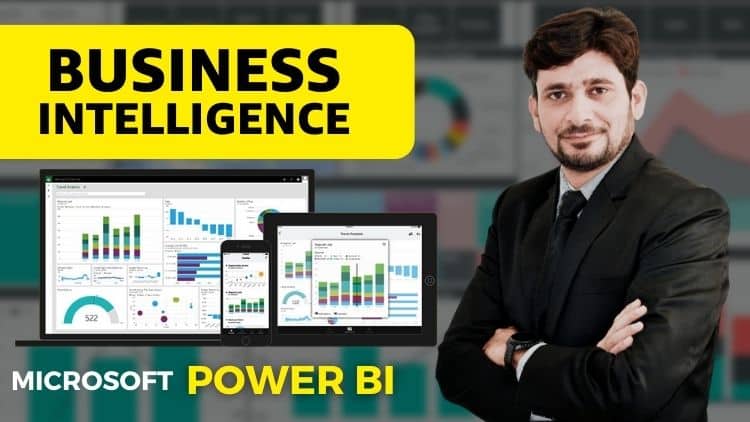


1 thought on “Power BI vs. Tableau: Choosing the Right Data Visualization Tool for Your Business”