This happens most of the times that you decide to Archive an email in Gmail but then you decide that you shouldn’t have done it. Now, you struggling how to undo, unarchive or retrieve the emails again.
Without wasting your time in reading long article here are few steps ;
Open Gmail in Web Browser
Supposed below two emails are archived previously
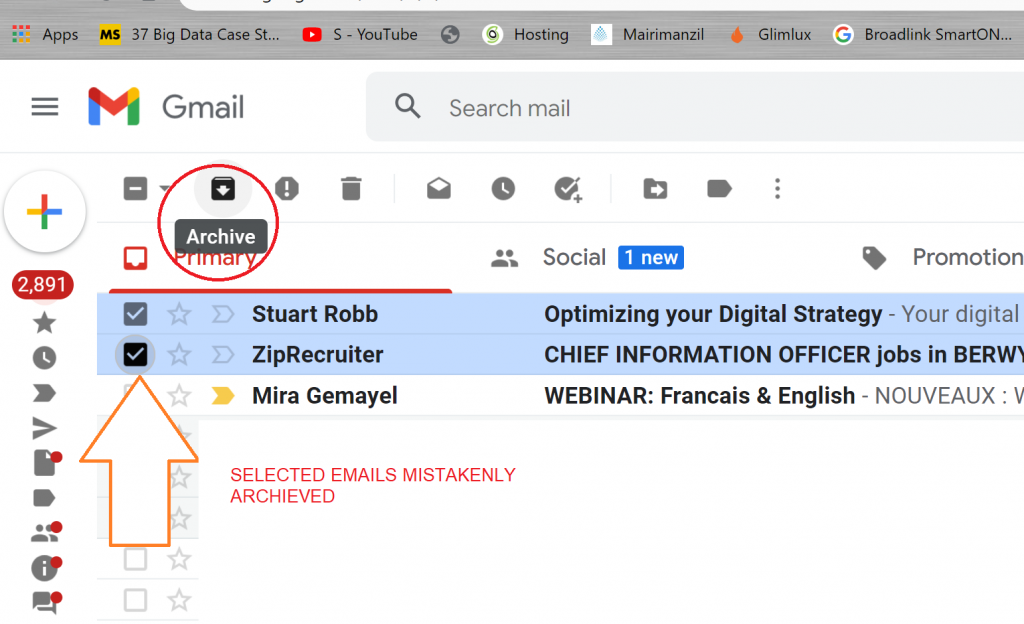
here you see the inbox that has no email which were archieved
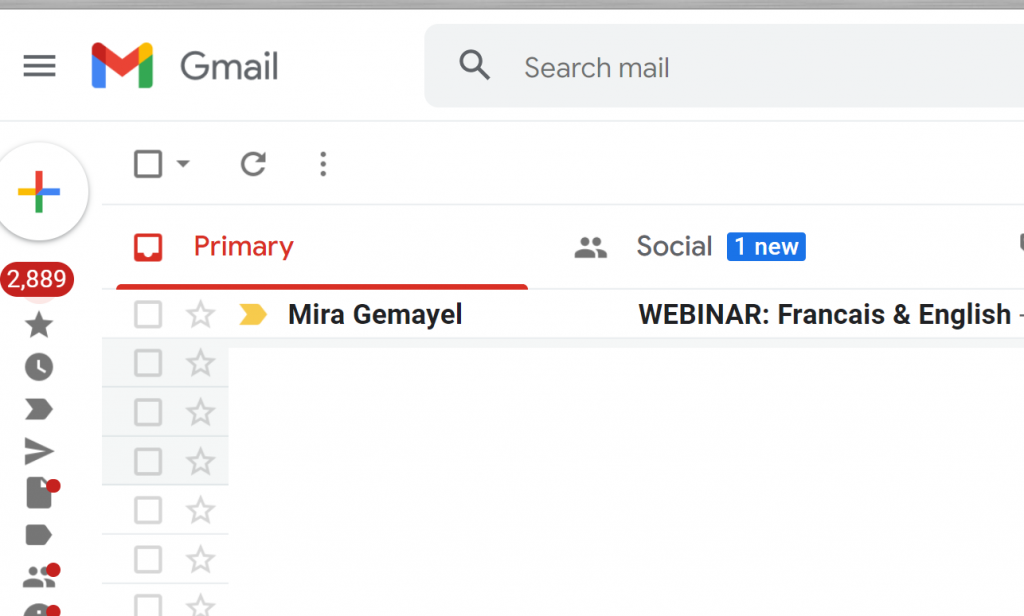
In search bar of Gmail type this command in:all
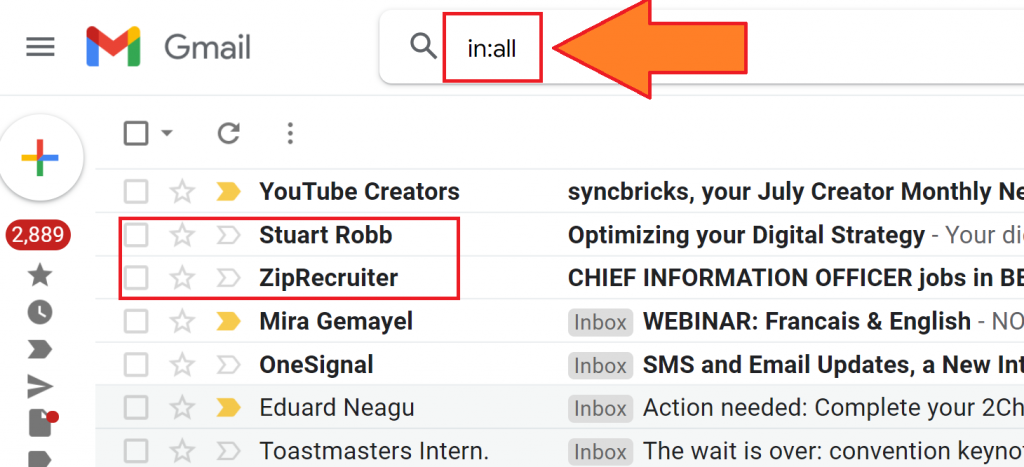
Select the email that you want to Undo
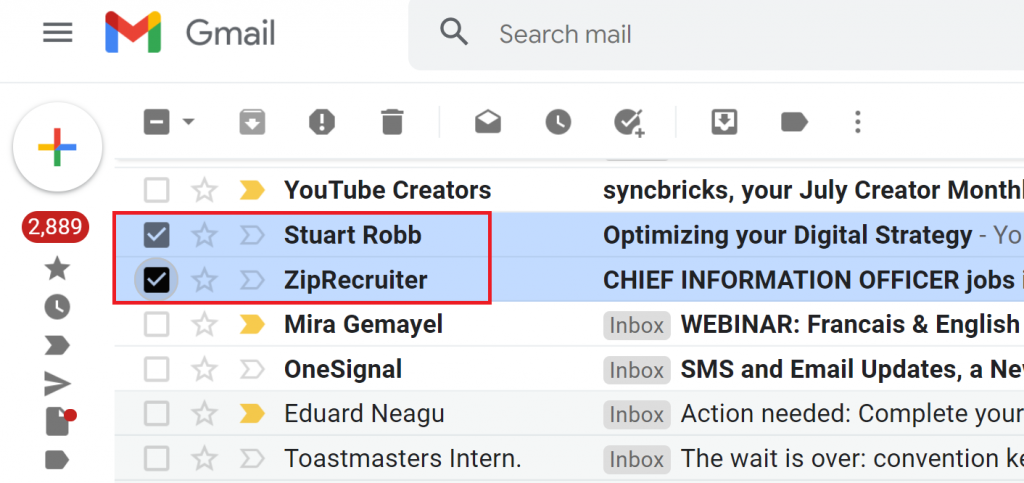
Click Move to Inbox
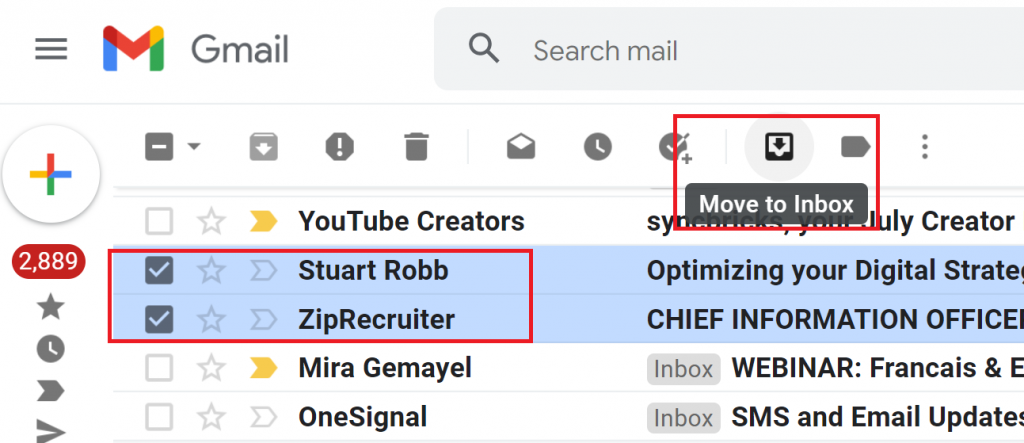
Emails are now Visible in INBOX
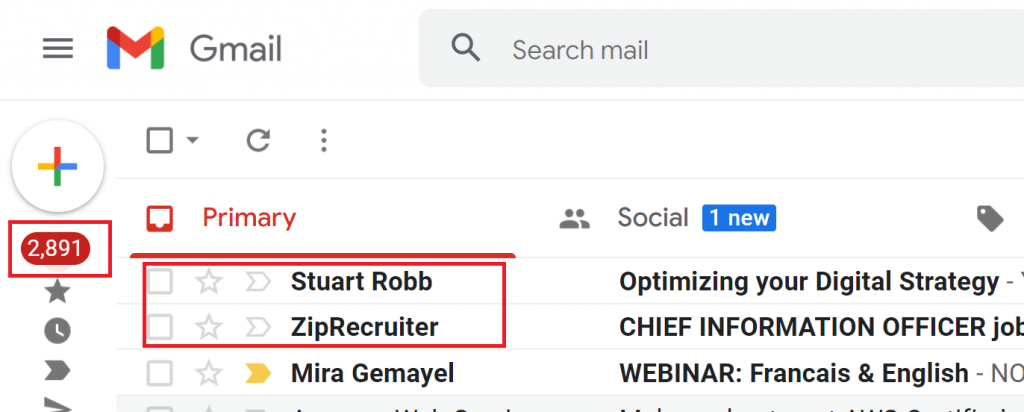
You can also See this Video to Follow the steps
How to Undo Archived Emails in Gmail
If you want to see more posts like this please click here
