WebP (Google Web Picture) is a modern format that is well-known because of its efficient compression and high-quality visuals. However, there are different reasons, the most obvious is compatibility due to which you need to convert webp to a more supported format like PNG (Portable Network Graphics). No matter what besides the reasons you are prone to such conversions, we shortlisted some best tools that quickly save webp as PNG.
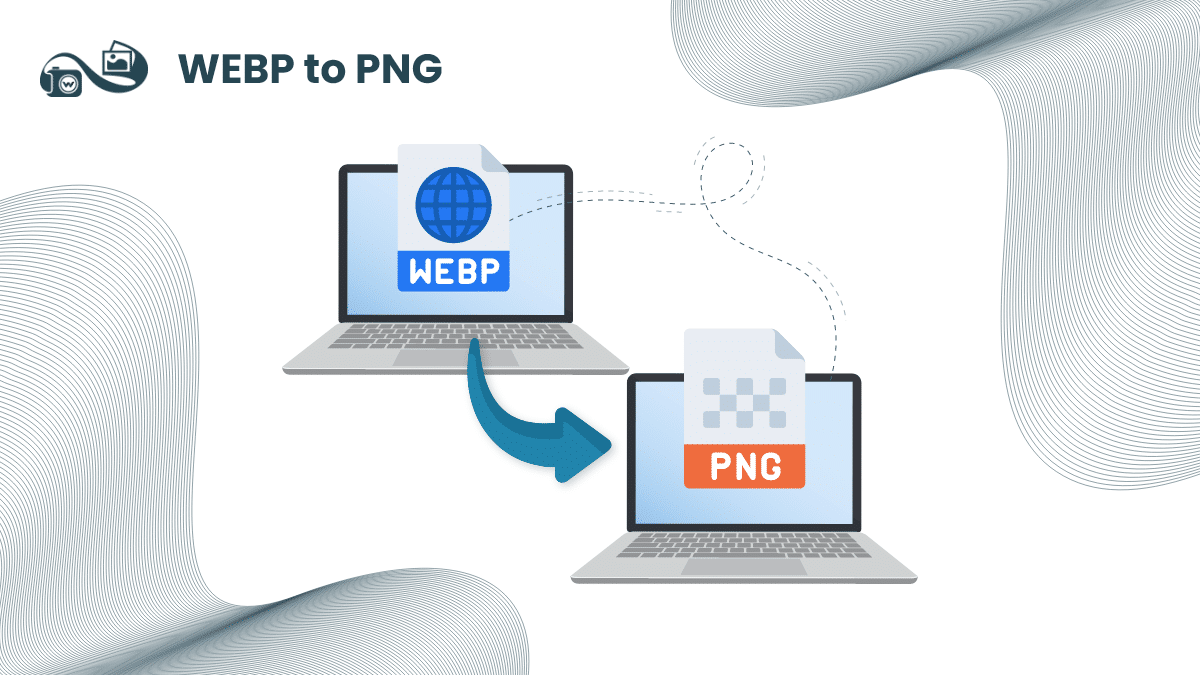
Why Convert WebP to PNG?
These are the most patent reasons why the need to convert webp to PNG takes place, Let explore:
1. Wider Compatibility:
Although WebP Google Picture is supported by modern web browsers and graphic editors, still PNG works seamlessly on different platforms and software.
2. Editing Flexibility:
PNG’s lossless nature ensures that it retains the original image quality and perfect choice for graphic design & and photo editing concerns. Transforming WebP to PNG format can play a pivotal role in maintaining the highest image quality while editing.
3. Transparency Support:
The upside is that PNG supports transparency, which makes it ideal for images that require a transparent background including logos and icons. However, this incredible feature is not at all supported in Webp.
4. Print and Publishing:
When it comes to printing or publications, PNG is depicted as the most useful format. This is due to the high quality and compatibility with printing software offered by PNGs.
Now, come to the point again and start exploring some full-fledged WebP to PNG converters to make quick transformations.
Tool 1: Online-Convert:
The most versatile online file converter that supports a wide variety of file transformations, including Google WebP file to PNG. The following steps are quite simple and show the webp to PNG conversions:
- Visit the website: access “online-convert.com” using your web browser
- Choose your conversion type: from the given “Image Converter” section, you need to choose “Convert to PNG”
- Upload your WebP file: make a click on the “Choose File” button for uploading your webp file
- Optional settings: proceed with the additional output settings (if essential). It lets you make adjustments for image quality, size, and DPI
- Convert: Start the transformation process by clicking on the given “Start Conversion” button
- Download: Once file conversion is done, just click on the given download link to get your PNG image
Tool 2: Zamzar:
Get an instant start on conversions from webp to png by using this reliable converter by Zamzar. It only takes a couple of clicks to save your webp as png frequently without losing quality:
- Visit the Zamzar website: Fetch “zamzar.com” from your web browser
- Upload your WebP file: just click on the given “Choose Files” for uploading your webp file
- Choose output format: choose “PNG” as the targeted format from the given list
- Download: right after conversion is done, you’ll get an email via the link for saving your PNG image file
Tool 3: Convertio:
Convertio offers one of the super-fast webp to png converters around the internet. In addition to that, it allows you to make certain other conversions for webp and PNG images while maintaining the formatting:
- Visit the Convertio website: make access for “Convertio.co”
- Select the output format: navigate with the given drop-down list to choose “PNG” as the target format
- Start conversion: click on the “Convert” button
- Download your PNG: Download and Save your newly converted PNG image file
Tool 4: FreeConvert:
This web-based solution allows you to make straightforward conversions from your existing webp files to png. The process is simple and easy to navigate, let’s find the steps:
- Visit the FreeConvert website: Open your web browser> freeconvert.com
- Upload your WebP file: Hit the “Choose File” button to add your webp file to the designated tool section
- Convert to PNG: Under the given “Convert to” option choose “PNG”
- Convert Now: Just click on the “Convert Now” button to start the webp file to PNG conversion
- Download your PNG: right after that, just hit the “Download” button to attain the converted PNG
Tool 5: Webptopng:
It is a straightforward web-based tool that converts WebP files to high-quality PNGs without any cost. Follow these simple steps offered by webptopng.xyz and turn your webp into png format quickly:
- Navigate to this webp to png converter online using your web-based browser from any device
- Drag & and drop or upload WebP pictures at once and click Convert
- Click on the Download All button and save the converted PNG Images on your desired location
Tool 6: Filezigzag:
Filezigzag is another online file conversion service that is packed with a full-fledged version of a free webp to PNG converter to make instant conversions. Let’s find how”
- Visit the Filezigzag website: access “filezigzag.com” from your web browser
- Upload your WebP file: make a click on the given “Browse” button for uploading your webp image file
- Select the output format: make a selection for the “PNG” from the given formats
- Convert: just hit the “Start Converting” button to commence the conversion
- Download: Hit the “Download” button and obtain the newly generated PNG image file
Conclusion:
Converting WebP to PNG is no longer an issue, thanks to the top-notch online converters. No matter whether your concerns involve enhancing compatibility, maintaining graphics quality, or any other, the above webp to png converters have all been covered with all. Experient conversion with the ones that fit your needs and enjoy the seamless conversions from WebP files to PNGs. Good Luck!
