Microsoft Started Operating System with DOS (Disk Operating System). Earlier versions of Windows were started with command line interface, we were needed to change the date, time. EDIT program was used to make files.
A revolution came in Desktop Computing when Microsoft in 1985 Introduced Windows 1.0. This was the first Graphical User Interface.
To load the operating system CLI was used or Microsoft DOS (Disk Operating System was used). To start windows a command “win” was typed in DOS.
The logos also changed since 1985. This is just a look to give you an idea;

Here is a family tree of Windows
made the users more friendly with the computers and started to learn computer as it was easy to communication with computer using clicks and keys rather than entering the commands, Windows95 was popular than previous versions because users were not required to enter any command to start GUI. here is some screen shots of popular versions of Microsoft Windows
Windows 1.0 – 1985

Windows 2.0 (1987)
with more applications and overlapping windows

Windows 3.0 – 1990
Redesigned Icons with 16 Colors VGA
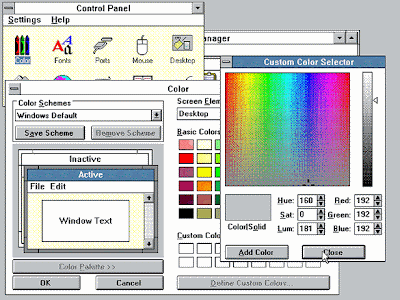
Windows 3.1 – 1993
Windows NT for End users and Business Users) more releases of NT 4.0

Windows 95 – 1995
with new look without dos start) in 1997 Another release appeared with IE. Windows 95 starts automatically and command line can be started inside windows.

Windows 98 -1998
With Networking features and tools and better USB tools support

Windows 2000- 2K
Plug and Play and File protection it helped both business users and normal user
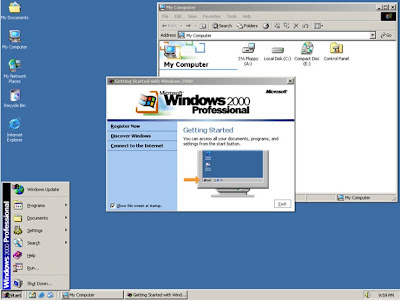
Windows ME – 2000
Most criticized system due to bugs and errors

Windows XP – 2001
More Stable Version of Windows, it become successful and popular

Windows Vista – 2006
Disliked and criticized version, most complains by end users, lots of bugs

Windows 7 – 2009
Solved bugs of Visa + new Features lots of hardware support

Windows 8 –
Microsoft’s revolutionary operating system for Tablet and Desktop

Windows 8 is different from all previous versions. An improved interface, which a user needs today. Due to apple’s iPad most of the users switched from PC/Laptops to iPad. But because of limitations what they could do on pc couldn’t do on iPad.
Microsoft brought Windows 8 which fulfilled most of the requirements, Windows 8 on Slate with work as tablet and then on desk as desktop and on laps as laptop.
New kind of applications are there now to be downloaded by users same like appstore by apple and marketplace for andriod, using html5 and java scripts applications users will be more flexible to build websites and web applications.
To help the users who have habit of using earlier version of Windows Legacy apps can, however, run side by side with the new Windows 8 apps.
