User experience is at the core of any successful product or service. Delivering an intuitive and engaging user journey can make all the difference between a user adopting or abandoning an offering. Animated illustrations are emerging as an impactful tool for UX designers to enhance comprehension and boost usability. When used strategically, they can help simplify complex processes, maintain focus on key steps, and create an overall pleasant experience. Studies show animated assets improve learning outcomes by up to 50%. For UX designers looking to stay ahead of the curve, UI UX Certification programs can help sharpen relevant skills like motion design and prototyping.
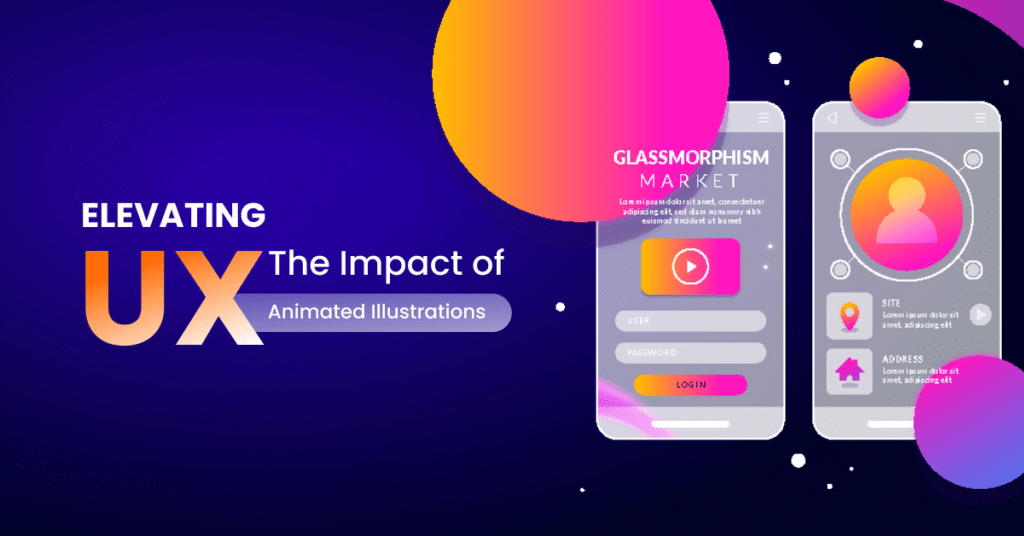
Alt Text – > Elevating UX: The Impact of Animated Illustrations
Table of Contents:
- Introduction to Animated Illustrations in UX Design
- The Psychology Behind Animated Illustrations
- Enhancing User Engagement with Animated Illustrations
- Best Practices for Implementing Animated Illustrations
- Case Studies: Successful Integration of Animated Illustrations
- Addressing Common Concerns and Misconceptions
- Tools and Resources for Creating Animated Illustrations
- The Future of Animated Illustrations in UX Design
- Conclusion
Introduction to Animated Illustrations in UX Design
Animated illustrations are emerging as an effective way to enhance user experience in digital products and services. By incorporating subtle animations into illustrations used for visual explanations, instructions, or storytelling, designers can capture user attention, convey concepts more clearly, and improve comprehension and retention of information. When used judiciously, animated illustrations engage users in a more immersive and enjoyable way compared to static images. They also allow designers to showcase interactive elements, transitions, and processes in a lively manner. As animated illustrations become more mainstream in UX design, their impact on improving usability, learnability, and likeability is being recognized.
The Psychology Behind Animated Illustrations
Several psychological factors make animated illustrations an effective tool in user experience design. Animations tap into our innate human tendency to be drawn towards movement. They activate different areas of our brain compared to static images. This helps illustrated concepts stand out and catch our attention more easily. Animations also mimic real-world actions and processes, making abstract ideas and functions more concrete and comprehensible.
By depicting steps, transitions, and interactions through subtle motion, animated illustrations improve understanding by stimulating our cognitive processes related to visualization. Additionally, the small doses of pleasure we derive from watching animated movements increase engagement and positively influence our perceptions. All these psychological effects work together to make animated illustrations a powerful means to simplify, instruct, and delight users.
Enhancing User Engagement with Animated Illustrations
Animated illustrations are a highly effective way to boost user engagement in digital products and interfaces. The subtle motions incorporated in illustrations help capture user attention in an increasingly distracting digital landscape. Animations elicit curiosity and make users more likely to stop and explore visual elements.
They also improve the retention of key information as users can understand concepts through a more interactive experience. Animated illustrations that depict processes or interactions in a fun, lively manner positively influence user perception and satisfaction. When used prudently, they enhance the overall enjoyment of using a product. All these factors work together to increase user engagement metrics like time spent, number of interactions, and task completion rates. As a result, animated illustrations are now widely being adopted by UX designers to elevate the user experience through higher engagement levels.
Best Practices for Implementing Animated Illustrations
Best Practices for Implementing Animated Illustrations:
- Keep animations subtle and minimal: Animations should be subtle and avoid being overly flashy or distracting. They must complement the content and UI, not overpower it.
- Use animation purposefully: Animations should serve a specific purpose like explaining steps, transitions, or interactions. Avoid unnecessary animations that don’t add value.
- Optimize for responsiveness: Animations need to have minimal file sizes and load quickly to avoid poor performance on different devices and connections.
- Test across devices: Animations may appear differently on varied screen sizes. Thoroughly test how they work on mobile, desktop, and other form factors to ensure consistency.
- Use consistent animation patterns: Repeated animation patterns help users intuitively understand interactions within the experience.
- Provide controls: For long or complex animations, allow users to pause, rewind, or replay as needed for comprehension.
- Consider accessibility: Ensure animated content is also conveyed to users via alternative text or transcripts for accessibility.
Case Studies: Successful Integration of Animated Illustrations
Several industry leaders have effectively leveraged animated illustrations to enhance user experience on their platforms. Google used subtle step-by-step animations in their Material Design guidelines to demonstrate concepts engagingly. This helped set design standards across many products. Anthropic utilized illustrative animations and interactions on their AI safety website to simply yet powerfully explain complex technical topics. Dribbble incorporated short looping animations in their shots to showcase creative works in a lively, appealing way.
Netflix stories featured animated illustrations that brought to life characters and summarized movie plots in an entertaining format. These case studies demonstrate how thoughtfully crafted animated illustrations can significantly improve comprehension, satisfaction, and task completion rates for users. Analyzing such successes can provide valuable lessons for UX designers.
The Future of Animated Illustrations in UX Design
As animation and motion design tools become more accessible, the use of animated illustrations in user experience design can be expected to grow exponentially. Designers will continue experimenting with innovative ways to leverage the engagement potential of animations. We may see more immersive experiences utilizing interactive and responsive illustrations in augmented and virtual reality.
Advances in machine learning could enable the generative design of customized animated assets based on user needs and behaviors. Animations may be triggered by user emotions or biometrics to offer truly personalized experiences. Illustrations may come alive through motion sensors and inputs. Standards will evolve for the responsible use of animations keeping data usage, accessibility, and cognitive load in mind. With ongoing technological progress and refinement of best practices, animated illustrations are poised to play an even greater role in enhancing user experience across industries in the future.
Our Recommended Web and UX Designing Agencies
There are many agencies, but our recommended based on our experience is below;
Conclusion
In conclusion, animated illustrations have emerged as a powerful tool for user experience designers to simplify concepts, improve comprehension, and boost engagement. When implemented judiciously based on psychological principles and technical best practices, they can significantly elevate various aspects of the user experience. Major companies have successfully leveraged animated illustrations to demonstrate guidelines, convey complex ideas, and appealingly showcase products. As the capabilities around animation advance further, their role in user experience is likely to expand across industries. UX designers must actively explore creative ways to integrate relevant animated illustrations to provide optimized, satisfying, and enjoyable experiences for users.
