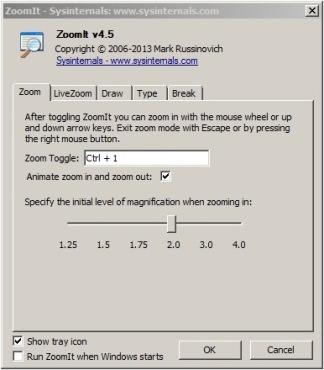Introduction
ZoomIt is a screen zoom and annotation tool for technical presentations that include application demonstrations. ZoomIt runs unobtrusively in the tray and activates with customizable hotkeys to zoom in on an area of the screen, move around while zoomed, and draw on the zoomed image. I wrote ZoomIt to fit my specific needs and use it in all my presentations.
ZoomIt works on all versions of Windows and you can use pen input for ZoomIt drawing on tablet PCs.
Using ZoomIt
The first time you run ZoomIt it presents a configuration dialog that describes ZoomIt’s behavior, let’s you specify alternate hotkeys for zooming and for entering drawing mode without zooming, and customize the drawing pen color and size. I use the draw-without-zoom option to annotate the screen at its native resolution, for example. ZoomIt also includes a break timer feature that remains active even when you tab away from the timer window and allows you to return to the timer window by clicking on the ZoomIt tray icon.
Shortcuts
ZoomIt offers a number of shortcuts which can extend its usage greatly.
| Function | Shortcut |
|---|---|
| Begin Zoom In Mode | Ctrl+1 |
| Zoom In | Up Key |
| Zoom Out | Down Key |
| Begin Drawing (While zoomed) | Left-Click |
| Begin Drawing (While not zoomed) | Ctrl+2 |
| Red Pen Color | R |
| Blue Pen Color | B |
| Yellow Pen Color | Y |
| Green Pen Color | G |
| Show Meeting Timer | Ctrl + 3 |
| Live Zoom Mode | Ctrl + 4 |
| Zoom In (Live mode) | Ctrl + Up |
| Zoom Out (Live mode) | Ctrl + Down |