Unlimited Cloud storage is needed for everyday business today. Even individuals also need unlimited storage. There are several reasons why individuals and businesses might need unlimited cloud storage. While looking the Top 5 Cloud Storage Choices for 2023 we recommend sync.com as #1 Cloud Storage.
Cloud Storage for Personal Use
For individuals, Secure cloud storage can be useful for storing a large number of personal files, such as photos, videos, music, documents, and more. With unlimited storage, individuals can keep all of their important files in one place and access them from any device with an internet connection. Unlimited cloud storage can also be useful for individuals who need to store large files that might not be possible to store locally, such as large video files or high-resolution photos.
Unlimited Cloud Storage for Business Use
For businesses, Unlimited Cloud Storage can be a useful tool for storing and accessing important company documents and files. It can help businesses save space on local servers and make it easier for employees to access and collaborate on files from any location. Unlimited cloud storage can also be useful for businesses that generate a large amount of data, such as video production companies or web design firms, as it allows them to store and access all of their files in one place.
SYNC.com Review
Sync.com is a cloud storage and file-sharing service that provides users with a secure and reliable way to store, access, and share their files online. It uses end-to-end encryption to protect users’ data and offers a variety of features, including file synchronization, sharing and collaboration, and backup and restores capabilities. Sync.com is available for a variety of platforms, including Windows, Mac, Linux, Android, and iOS, and can be accessed through a web browser or mobile app. It is often used by individuals and businesses as a way to store and access important documents, photos, videos, and other types of files in the cloud.
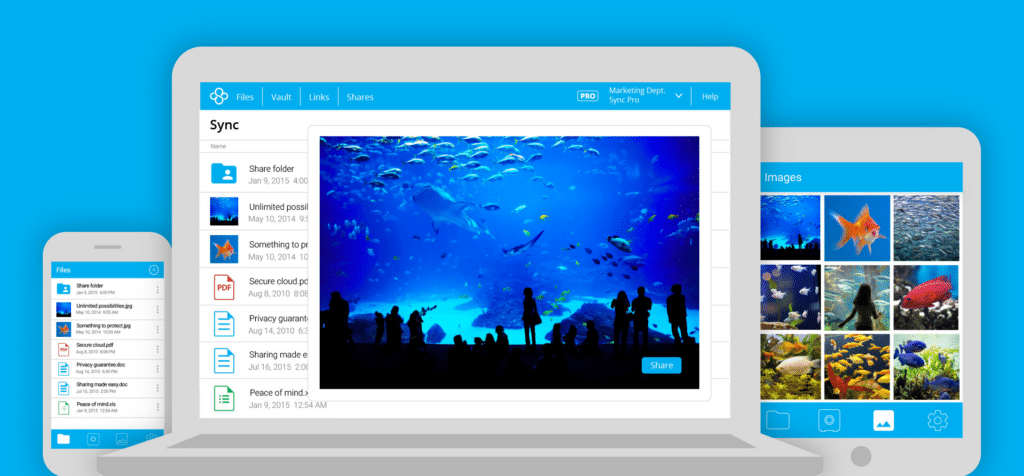
Sync.com Pricing
Sync.com offers a variety of pricing plans to suit the needs of different users.
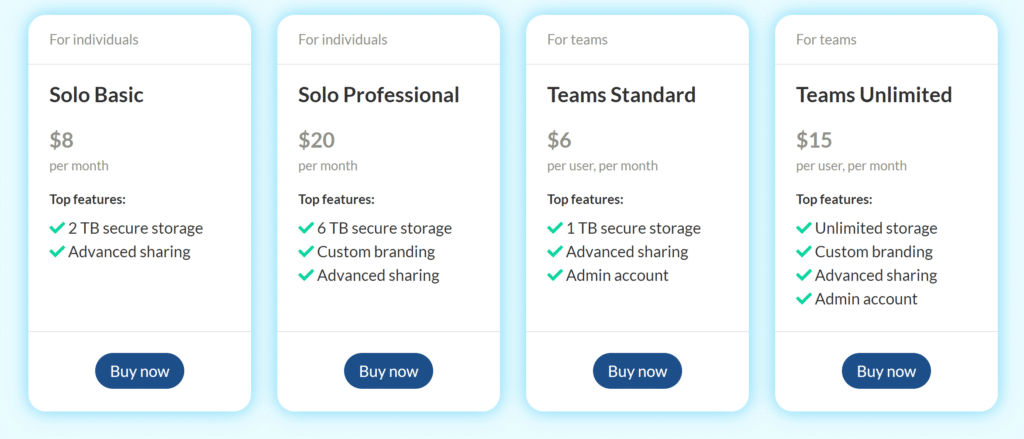
The company’s Basic plan is free and includes 5 GB of storage space. This plan is suitable for individuals or small businesses who only need a small amount of storage for their files.
Sync.com’s Plus plan is $8.25 per month and includes 2 TB of storage space. This plan is suitable for individuals or small businesses who need more storage space for their files and also includes additional features such as file versioning, password protection, and end-to-end encryption.
The Professional plan is $16.58 per month and includes 4 TB of storage space. It includes all of the features of the Plus plan and adds additional features such as advanced sharing controls and team folder management.
Sync.com also offers a Business plan that is customized for larger businesses and includes unlimited storage space. The price for this plan is based on the number of users and the features that are included.
All of Sync.com’s plans come with a 14-day free trial, so users can try out the service before committing to a paid plan.
Sync vs dropbox
Sync.com and Dropbox are both cloud storage and file sharing services that allow users to store, access, and share their files online. However, there are some differences between the two services.
One of the main differences between Sync.com and Dropbox is the type of encryption used to protect users’ data. Sync.com uses end-to-end encryption, which means that the data is encrypted from the point of origin to the point of destination. This means that only the user who uploads the data and the user who receives the data can access it. Dropbox, on the other hand, uses server-side encryption, which means that the data is encrypted while it is being stored on Dropbox’s servers. While this provides a certain level of security, it also means that Dropbox has access to the data.
Another difference is the pricing. Sync.com’s plans are generally more expensive than Dropbox’s plans, although Sync.com offers more storage space in its paid plans. Dropbox also offers a free plan with 2 GB of storage space, while Sync.com’s free plan only includes 5 GB of storage.
Sync Desktop App
SYNCs desktop app allows users to access their Sync.com account and files from their desktop computer. The app is available for Windows, Mac, and Linux and can be downloaded from Sync.com’s website.
With the Sync.com desktop app, users can easily access and manage their files from their computer, including uploading, downloading, and organizing their files. The app also includes features such as file synchronization, which allows users to automatically keep their files up to date across all of their devices, and file sharing, which allows users to share files and folders with others.
To use the Sync.com desktop app, users will need to have a Sync.com account and be signed in to the app. Once they are signed in, they will be able to access all of their Sync.com files and folders from their desktop. The app also includes a notification system that alerts users when new files are added or when changes are made to their files.
Sync.com Linux
The Sync.com Linux app is available for download from Sync.com’s website and is compatible with the most popular Linux distributions, including Ubuntu, Fedora, and CentOS. It is a convenient way for Linux users to access and manage their Sync.com files from their desktops.
